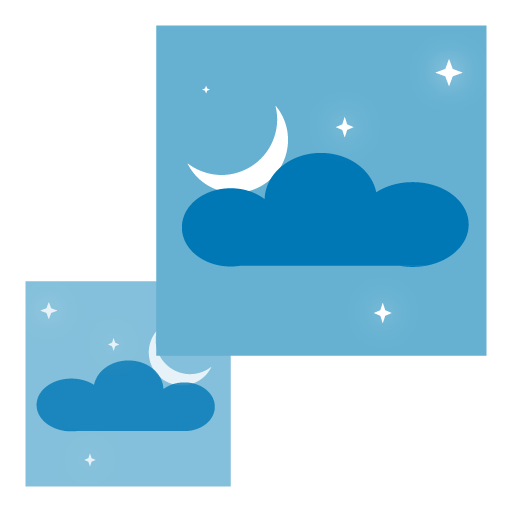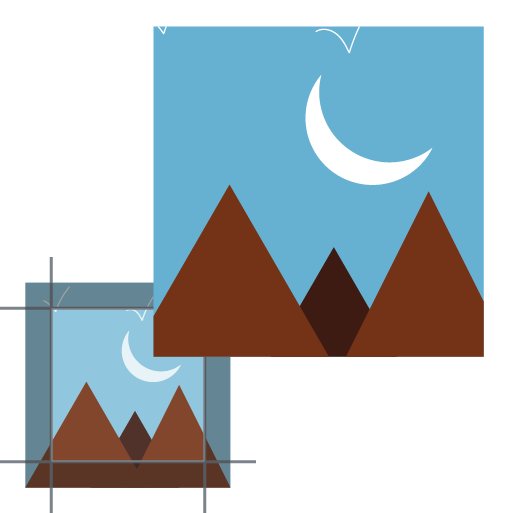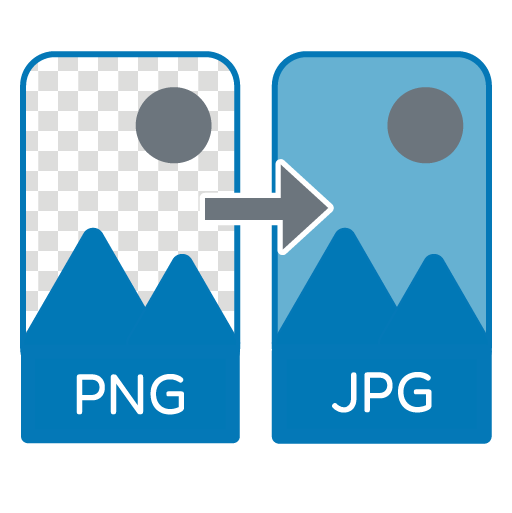Remove Color From Image
Make Image Color Transparent or Replace with New Color
The Remove Color From Image Online tool allows you to remove any specific color from an image and make it transparent or replace it with a different color. Upload your image, choose the color to remove or replace, and see real-time changes side by side. Ideal for designers, marketers, developers, and everyday users who need precise image editing directly in their browser.
Original Image
What is Remove Color From Image Online Tool?
Remove Color From Image Online tool is a image editor that helps you remove a particular color from any image. Whether you're preparing product photos, modifying backgrounds, or editing graphics, this tool gives you full control over specific color manipulation. Users can either make a selected color transparent or substitute it with another color seamlessly.
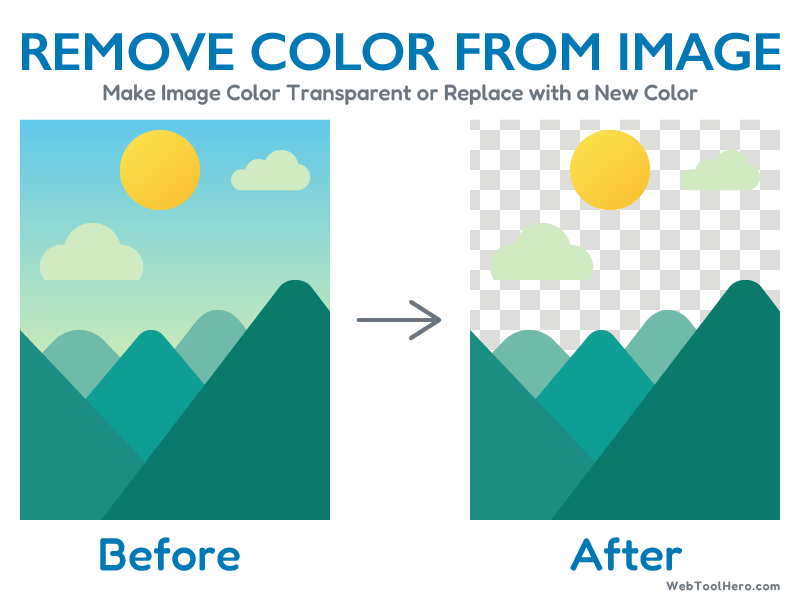
How to Use Remove Color From Image Online Tool?
- Upload Image: Click on the “Upload” button and select your image. Or drag and drop image from your device.
- Pick Color to Remove/Replace: Use the color picker or enter a hex code to choose the target color.
-
Choose Action:
- Make Transparent: Removes the selected color and makes it transparent.
- Replace Color: Choose a new color to replace the selected one.
- Preview in Real-Time: The original image appears on the left, and the edited version on the right.
- Download Edited Image: Once satisfied, download the image (PNG for transparency, otherwise original format).
Key Features of Remove Color From Image Online Tool
- Simple drag-and-drop interface
- Precise color selection with eyedropper or hex code
- Side-by-side preview for before and after comparison
- Option to replace color instead of removing
- Clean and fast processing with no watermark
- 100% online - no software installation required
- Supports PNG, JPG, and other common formats
- Secure and private - images are not stored
Use Cases of Remove Color From Image Online Tool
- Removing background color from logos or product shots
- Replacing brand colors in marketing graphics
- Creating transparent PNGs for websites and presentations
- Prepping assets for games and app development
- Making quick design tweaks for social media images
- Color testing for brand mockups
Why Use Remove Color From Image Online Tool?
- Fast and intuitive color removal process
- Cross-platform support - works in any modern browser
- No technical skills required
- Eco-friendly - no software download, just browser use
- Quick results for professional and personal use
- Image not uploaded on our server, everything processed in your browser.
- No Signup Required, Get started instantly.
FAQs - Remove Color From Image Online Tool
1. Can I make multiple colors transparent at once?
Currently, the tool allows removal of one color at a time.
2. Which image formats are supported?
The tool supports PNG, JPG, JPEG, BMP, and common image formats.
3. Is my image stored or shared?
No. All image processing is done locally or temporarily and your files are never stored.
4. Does it work on mobile devices?
Yes! The tool is fully responsive and works seamlessly on mobile and tablets.
5. What is the difference between remove and replace color?
Remove color makes the selected color transparent. Replace color substitutes it with another color of your choice.
6. Can I undo changes while editing the image?
Yes, you can reselect the image or reload the page to start fresh.
7. Does the tool support high-resolution images?
Yes, the tool can handle high-resolution images. However, performance may depend on your device and browser capability.
8. Will the transparency work for JPG image?
No. JPG format does not support transparency. Use PNG if you want to preserve transparent areas.
9. Is it safe to use the tool with confidential images?
Yes. The tool is browser-based, and your images are processed locally or temporarily - no files are stored or shared.
10. Can I use this tool offline?
No, an internet connection is required as the tool is web-based. Offline functionality may be available in future versions.
11. Does the tool work for gradient or multi-color backgrounds?
It works best for solid or near-solid colors. For gradients or complex backgrounds, multiple passes or additional editing may be needed.
12. Can I edit multiple images in one session?
Yes, after downloading your edited image, you can upload a new one and repeat the process as many times as needed.
13. Does this tool alter image quality?
The tool maintains the original quality as much as possible. No compression is added unless specified during download.
14. Is this tool free to use?
Yes, the Image Color Shade Changer is completely free.
15. Can I undo or reset the changes?
Yes, simply reload or reupload the image to start over.
16. Does it work on mobile devices?
Absolutely! The tool is optimized for both desktop and mobile use.
17. Will the tool work on all browsers?
Yes, it supports all major browsers like Chrome, Firefox, Safari, Edge, and Opera.
18. Do I need to install any software?
No. This is a browser based online tool.
19. Do I need an account to use the Image Color Shade Changer?
No account or registration is needed.