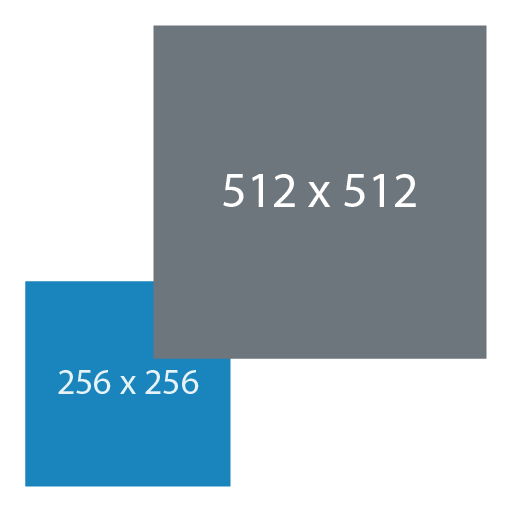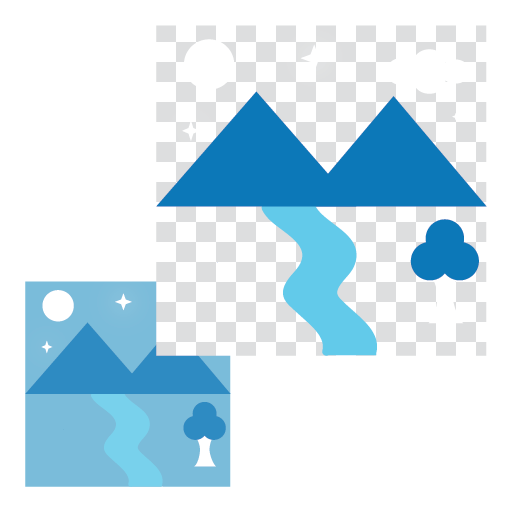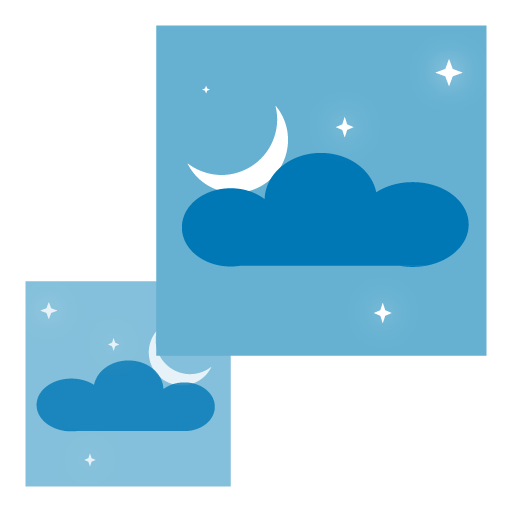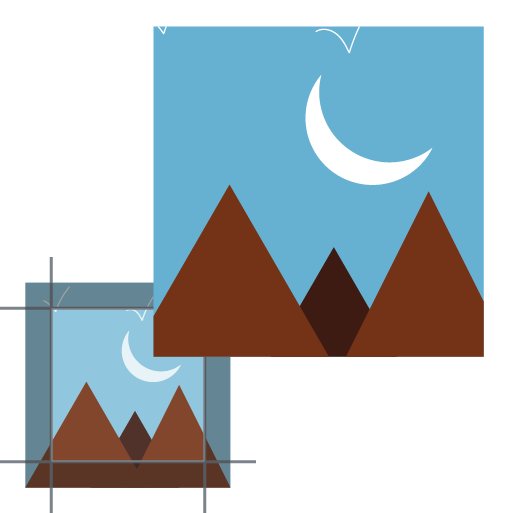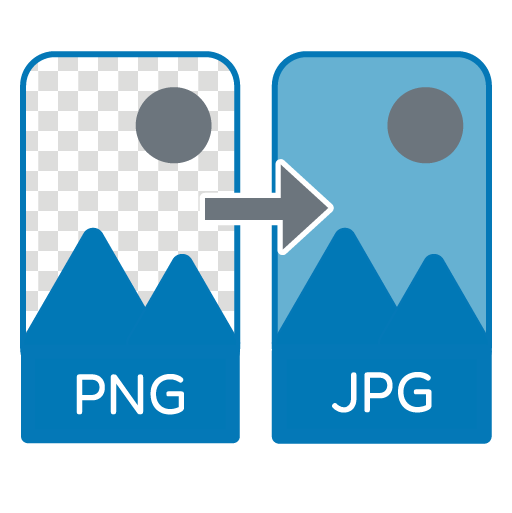Image Resizer
Quickly resize your images online without compromising quality.
Resize images on the fly with our web based Image Resize Tool. From resizing website, social media, or email photos. Our tool provides optimized images without sacrificing quality. Quick and effective image resizing in the browser.
Original Image
What is an Image Resizer Tool?
An Image Resizer Tool is an online tool through which images can be resized (changed dimensions) to user specified sizes (width, height). This will make sure that image fits for use in some display or uploading purposes, reduces the size of files, makes digital load quicker, and enhances visibility without lowering visual quality.

How to Use the Image Resizer Tool?
- Upload Your Image: Click the upload button or Drag and Drop your image into the tool.
- Set Dimensions: Choose custom width and height.
- Maintain Aspect Ratio: It will maintain aspect ratio as you change width, height
- Set Quality: Set output quality (default 100%)
- Click Resize Button: Click resize button to see the resized image.
- Download: Click the “Download” button to save image in your device.
- Copy to Clipboard: You can also copy to clipboard resized image.
Key Features: Image Resizer Tool
- Free & Easy to Use
- Set Custom Dimensions
- Maintains High Quality Output
- Supports JPG, PNG, WEBP, and more
- Works on All Devices - No Installation Needed
- Privacy Focused - No Image Storage
- Lightning Fast Processing - Resize in seconds
- Supports Multiple Formats - JPEG, PNG, WebP, or any image format
- Smart Optimization: Retains visual quality
- Secure & Private: Images are processed in-browser, no server upload
- No Installation Needed: 100% web-based working in your browser.
Use Cases: Image Resizer Tool
- Web Developers: Optimize images for faster page loads.
- Social Media Managers: Resize for platform-specific formats (Instagram, Facebook, Twitter).
- Social Media Sharing: Resize for platforms like Instagram, Facebook, and Twitter.
- E-commerce: Optimize product images size for better user experience.
- Email Marketing: Compress images to reduce email size.
- Email Attachments: Stay attachment limits without sacrificing quality.
- Students/Teachers: Resize images for assignments or presentations.
- Website Optimization: Speed up loading times by reducing image size.
- Storage Management: Save disk space on local or cloud storage.
Why Use Online Image Resizer?
- No Signup Required - Get started instantly.
- 100% browser-based - works on Chrome, Safari, Firefox, Edge.
- Reduces file size for better website performance.
- User-Friendly Interface - Designed for ease of use.
- High Quality Output - preserve image quality.
- Cross Platform - Works on desktop, tablet, and mobile.
- Free Forever - No hidden charges or limits on usage.
- Ideal for personal, business, or academic use.
Frequently Asked Questions (FAQs): Image Resizer
Yes, it is completely free to use with no hidden charges.
No, our tool uses compression to maintain the highest possible image quality.
Currently, it supports one image at a time. Bulk resizing not available.
No. We do not store or share your images. All processing is done securely in your browser.
This tool supports JPG, JPEG, PNG, GIF, and WEBP and most common image formats.
Yes, our image resizer tool is fully responsive and works seamlessly on smartphones and tablets.
No, you must choose the pixels.
Yes, the tool preserves the aspect ratio by default.
We suggest to use images up to 25MB. Technically, you can use any image size as everything processed in your device.
This tool is specifically for resizing. For cropping, you can use our online image cropper tool.
Yes, it preserves transparency in PNG and WEBP images during resizing.
No registration is required. You can resize images instantly without signing up.
Absolutely. All processing happens in your browser. Your images never leave your device.
No, at present preset dimensions not given, you can set dimension as per need.
This tool is created for resizing. To convert PNG to JPG you can use our PNG to JPG Convertor Tool.