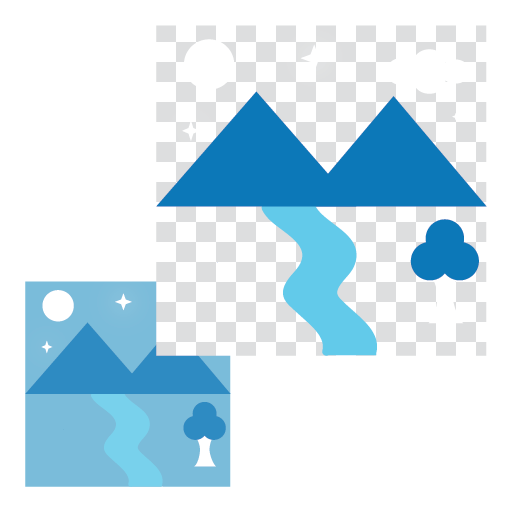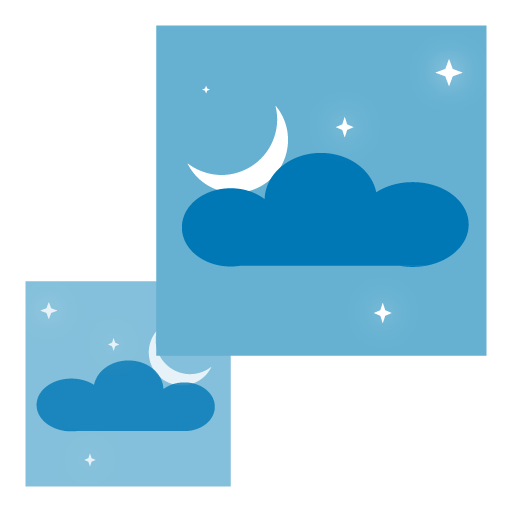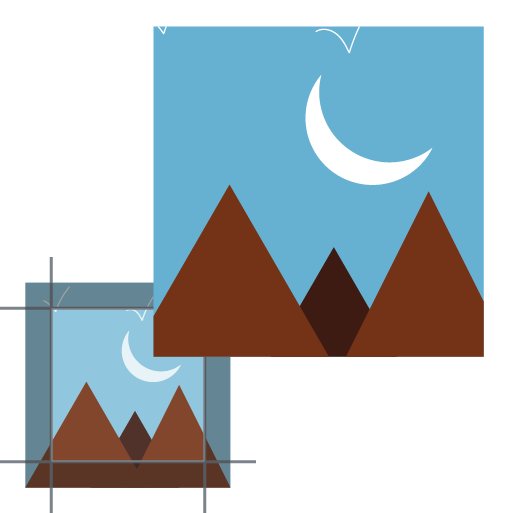PNG to JPG Converter
Convert PNG Images to High-Quality JPG Format Instantly.
Our web-based PNG to JPG converter simplifies image conversion. Simply upload your PNG images, press convert, and download high-quality JPG images in seconds. Quick, secure, and easy to use—ideal for personal and business use.
PNG Image
What Is a PNG to JPG Converter?
A PNG to JPG converter is a simple web based tool that changes image files from the PNG (Portable Network Graphics) format to the JPG (Joint Photographic Experts Group) format. PNGs are great for transparency and quality, while JPGs are better for web use due to smaller file sizes. This converter tool helps you easily transform images without losing quality or needing software downloads.
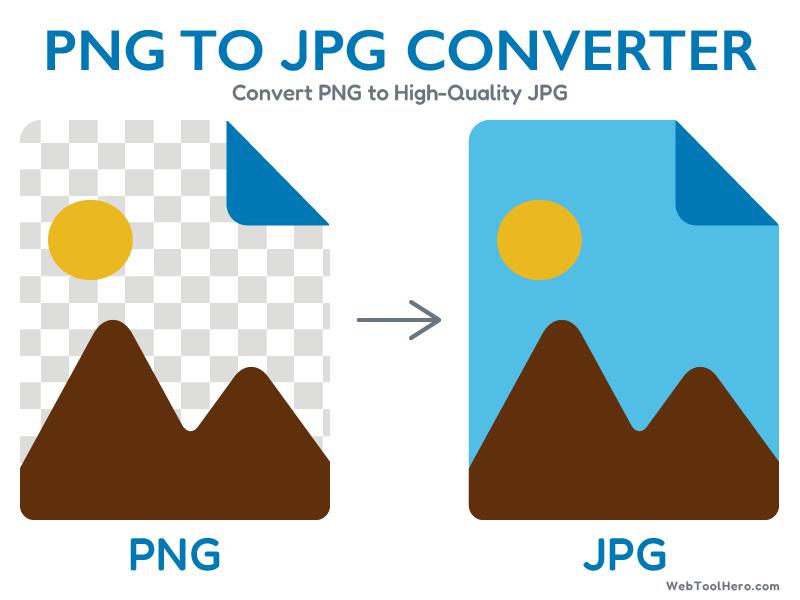
How to Use the PNG to JPG Converter?
- Upload Your PNG Image: Click the Upload button or Drag and Drop your PNG file.
- Set Image Quality: JPG will be generated as per Quality set (default 100% quality)
- Select JPG Width and Height: JPG will be gnerated as per set Width, and Height (default original image Width, Height)
- Press Convert Button: It will convert PNG image to JPG and shows JPG Preview
- Download JPG: Click the “Download” button to save converted JPG image in your device.
No sign-up, no watermarks—just quick and easy image conversion!
Key Features: PNG to JPG Converter
- Fast Free Conversion - Instant results without any hidden costs.
- High-Quality Output - Maintains the clarity and color accuracy of your images.
- Drag and Drop Interface - Simple and user friendly UI design.
- Supports Fast Conversion - Upload and convert PNGs to JPG instantly, No file upload on our server.
- Works on All Devices - Convert images from any device, anytime.
- No Software Required - 100% web-based tool, no installation needed.
Use Cases: PNG to JPG Converter
- Optimize Images for Web Use: Reduce file sizes without noticeable quality loss.
- E-commerce: Convert transparent product PNGs to JPG for faster loading on your online store.
- Document Embedding: Use JPGs in PDFs and documents that does not support PNGs.
- Graphic Designers: Ensure compatibility with older software that supports only JPG formats.
- Email Attachments: Compress images for faster email delivery and fewer upload issues.
Why Use this PNG to JPG Converter?
- Accessible Anywhere - Convert from any browser without downloading software.
- Privacy First - Your image files not uploaded on our server, everything is processed in your device.
- Preserves Image Quality - No pixelation or compression artifacts.
- Simple Yet Powerful - Designed for beginners and professionals etc.
- No Limits - Use as many times as you need, no usage limit.
Frequently Asked Questions (FAQs) - PNG to JPG Converter
1. Is this PNG to JPG converter free?
Yes! It is completely free to use with no hidden charges.
2. Will my image lose quality during conversion?
No. We ensure minimal compression to maintain the original image clarity. But internally it may reduce some quality that is not visible by human eye.
3. Is it safe to upload my images?
Absolutely. Your files are not uploaded on our server, everything is processed in your device.
4. Can I convert multiple PNGs at once?
No, our tool does not supports bulk conversion at present.
5. Can I crop image while convert PNG to JPG?
No, this tool will convert PNG to JPG image. You can use our Image Cropper Tool to crop the converted image.
6. Can I also resize image while convert PNG to JPG?
Yes, you can set output Width/Height, and click "Convert" button. So jpg will be generated accordingly. You can also use our Online Image Resizer Tool to resize image.
7. Can I also compress image while convert PNG to JPG?
Yes, you can set output Quality from options, so jpg will be generated accordingly. You can also use our Image Compressor Tool to compress any image.
8. Do I need to install any software?
No installation required. The tool is 100% online and works directly from your browser.
9. Can I use this tool on mobile devices?
Yes, our converter is fully responsive and works seamlessly on smartphones and tablets.
10. What is the maximum file size I can use?
You can use images up to 20MB for better performance. You can use any image size depending on your device capability, as everything will be processed in your device.
11. Will the transparency in my PNG be preserved in the JPG?
No, JPG format does not support transparency. Transparent areas will be filled with a White background color (#FFFFFF) by default. You can also choose the custom fill color from tool Options.
12. How long does it take to convert a PNG to JPG?
Most conversions are completed within a few seconds, depending on your file size and your device capability. Everything is processed in your device, so no delay.
13. Are there any watermarks added to the converted images?
No, we never add watermarks. Your images remain 100% clean and professional.
14. Can I convert animated PNGs (APNG) to JPG?
This tool supports standard PNG images. Animated PNGs will convert only the first frame to JPG.
15. Is there a limit to how many files I can convert per day?
No Limit, You can convert unlimited PNG files every day with no restrictions.
16. Does this converter support PNG to JPEG 2000?
Currently, we only support conversion to standard JPG format, not JPEG 2000.
17. Can I change the quality or resolution (width, height) of the output JPG?
Yes, you can choose JPG Image Quality, Width, and Height from options. By default image quality will be set as 100%, Image width and Height will be set as per original PNG size.
18. Will the converted JPGs be suitable for printing?
Yes, the output with 100% qaulity is high resolution and suitable for print, depending on your original image quality. We do not suggest to use this tool for conveting image for printing purpose.