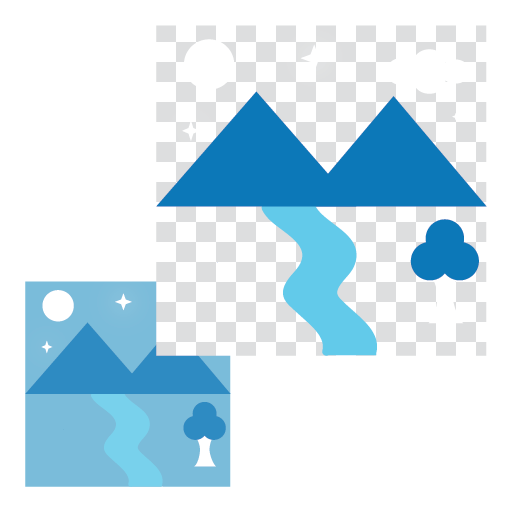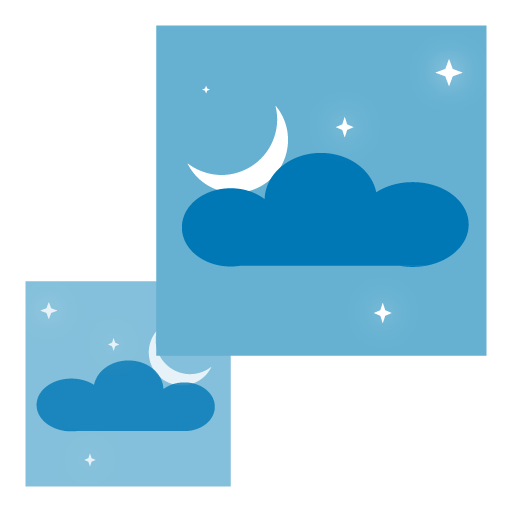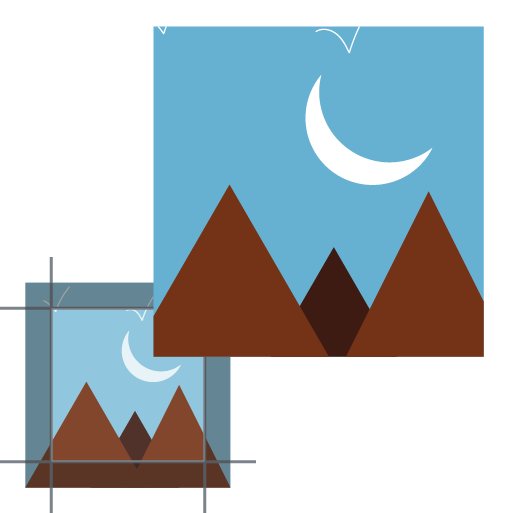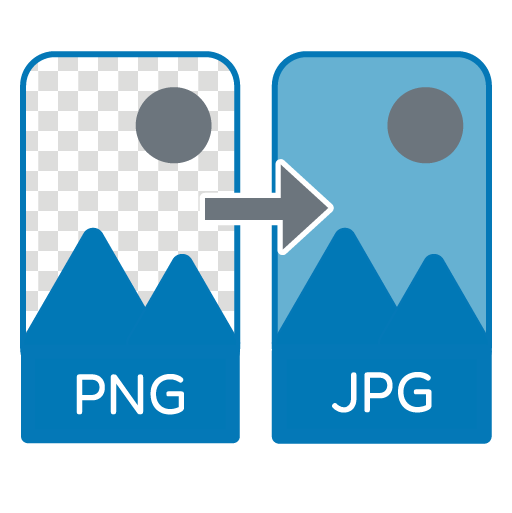Grayscale Image Online
Convert Color Images to Grayscale or Black and White Instantly
Grayscale Image Online is a web-based free tool that allows you to transform your color photos into grayscale (black and white). Upload your picture, select to grayscale the entire image or a portion of it, and preview both the original and the grayscale side-by-side instantly. Quick, safe, and no downloading.
Original Image
What is Grayscale Image Online Tool?
Grayscale Image Online is a browser-based utility that allows users to convert colorful images into black-and-white (grayscale) versions. Whether you're a designer, photographer, student, or marketer, this tool provides a simple and quick way to apply grayscale effects without installing any software.
You can either:
- Apply grayscale to the entire image, or
- Select specific areas of the image to grayscale.
It provides a side-by-side view of the original image (left) and the grayscale output (right) for easy comparison and editing.
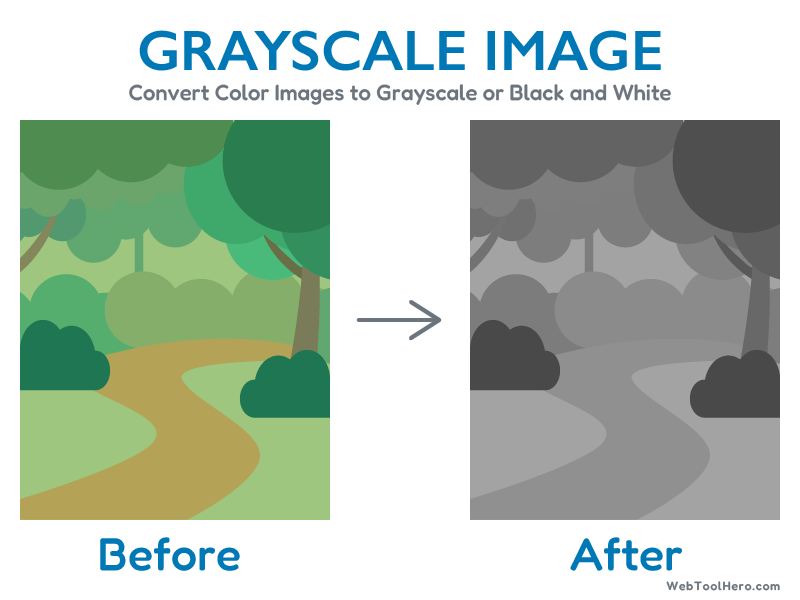
How to Use Grayscale Image Online Tool:
- Upload Image: Click the upload button or drag and drop your image.
-
Choose Grayscale Option:
- Grayscale whole image
- Grayscales selected area of the image (Use the rectangle selector)
-
Preview in Real-Time:
- Original Image appears on the left
- Grayscaled Image appears on the right
- Download the grayscale image in high quality.
Key Features of Grayscale Image Online Tool:
- Full or partial grayscale conversion
- Real-time side-by-side comparison
- Drag and drop image support
- No sign-up or installation required
- Supports popular formats: JPG, PNG, BMP, WEBP, and common image format
- Completely free and mobile-friendly
- High-resolution output
Use Cases of Grayscale Image Online Tool:
- Graphic design & artistic projects
- Preparing photos for print media
- Educational or training materials
- Website or UI mockup grayscale preview
- Document formatting and presentations
- E-commerce product listing variations
Why Use Grayscale Image Online Tool?
- Speed: Instant preview and conversion
- Convenience: No need to install software like Photoshop
- Precision: Apply grayscale only to parts of the image
- Accessibility: Works across devices and platforms
- Secure: Your images are not stored on our servers
- Simple and easy to use interface
- No watermark or account required
FAQs for Grayscale Image Online Tool
1. Is this tool free to use?
Yes, Grayscale Image Online is 100% free.
2. Do I need to install any software?
No, it is a fully web-based tool.
3. Can I grayscale just a part of my image?
Absolutely! Use the selection tool to apply grayscale only to selected areas.
4. Is my uploaded image safe?
Yes, images are processed in your browser and never stored.
5. What formats are supported?
JPG, PNG, BMP, and WEBP image formats are supported.
6. Does it work on mobile devices?
Yes, it is fully responsive and works on all major browsers and mobile devices.
7. Will my images be stored on your server?
No. All processing happens locally in your device browser.
8. Can I undo grayscale after applying it?
No, once the image is grayscaled and downloaded, you can not reverse it.
9. Can I use Grayscale Image Online tool for commercial purposes?
Yes, you are free to use the tool and resulting images for personal or commercial purposes. There are no restrictions.
10. Is there any watermark added to the grayscaled image?
No, your image remains clean and watermark-free.
11. Does this tool support transparent PNGs?
Yes, PNGs with transparency are supported. But if you Grayscale the part of image that covers transparent area, then downloaded image will be flattened to jpg.
12. Can I grayscale multiple areas in the same image?
No, you can grayscale one area at present.
13. Is there a way to preview the image before downloading?
Yes, the tool shows a side-by-side view of the original and grayscaled image in real time.
14. Will Grayscale Image Online tool work offline?
No, this tool requires an internet connection to load and run through the browser.
15. Do I need to install any software or plugin?
Not at all. Everything runs in your browser—no installations needed.