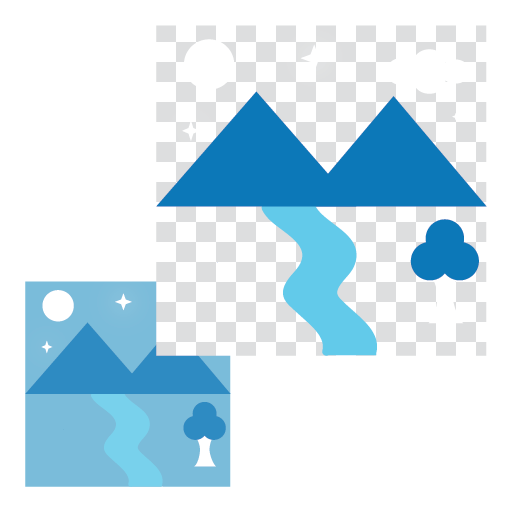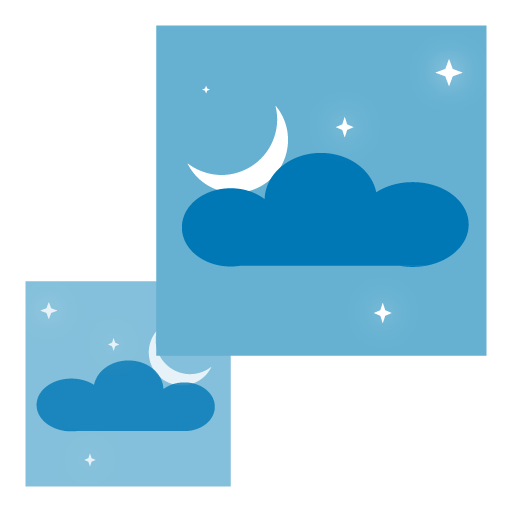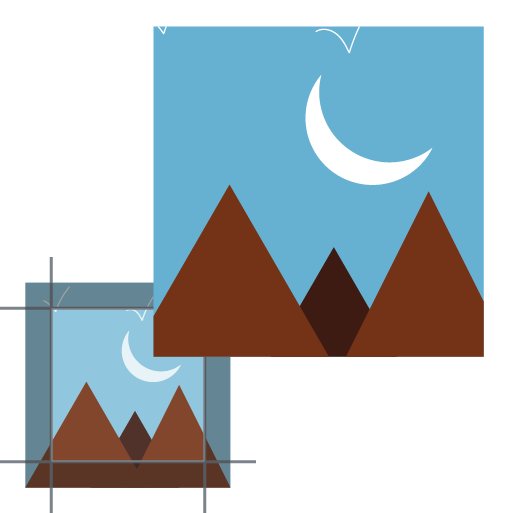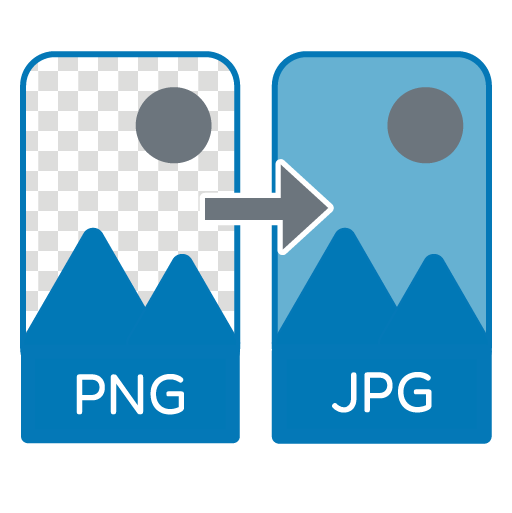Image Compressor
Compress JPEG, PNG, WebP, or any Image without Losing Quality
Optimize your images in seconds with our free online image compressor. Perfect for web, email, and social media, our tool reduces image file sizes without compromising image quality. Fast, secure, and easy to use — right from your browser.
Original Image
What is an Image Compressor Tool?
An image compressor tool is a web based utility that reduces the file size of images (like JPEG, PNG, or WebP) by optimizing their quality, resolution, or format. The goal is to make images lighter for faster web loading, storage savings, and quicker sharing without noticeable loss in visual quality.
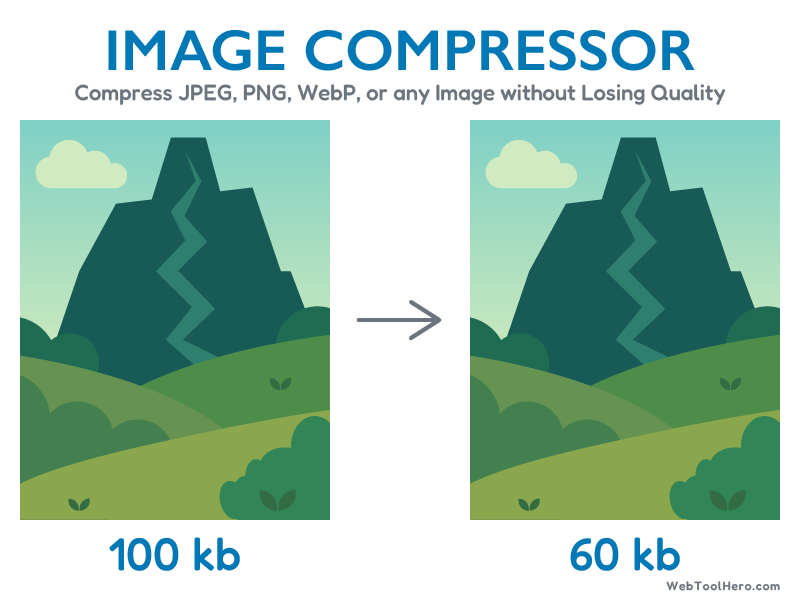
How to Use the Image Compressor Tool?
- Upload your image(s) by dragging and dropping or selecting from your device.
- Choose Compression Quality 0 to 100% (Default 60%)
- Click "Compress" button to start the compression / optimization.
- Compressesed image preview shows within right box.
- You can use "Copy to Clipboard" or "Download" the compressed image instantly.
Key Features: Image Compressor Tool
- Supports Multiple Formats: JPEG, PNG, WebP, or any image format
- Fast Compression: Compress in seconds, everything processed in your device.
- Smart Optimization: Retains visual quality
- Secure & Private: Images are processed in your device browser, no upload on our server.
- No Installation Needed: 100% web based tool, directly working in your browser.
Use Cases: Image Compressor Tool
- Website Optimization: Speed up loading times by reducing image size.
- Social Media Sharing: Resize for platforms like Instagram, Facebook, and Twitter.
- Email Attachments: Stay under attachment limits without sacrificing quality.
- Storage Management: Save disk space on local or cloud storage.
- E-commerce: Optimize product images for better user experience.
Why Use Our Image Compressor Tool?
- No Signup Required - Get started instantly.
- User-Friendly Interface - Designed for ease of use.
- High-Quality Output - Smart algorithms preserve image clarity.
- Cross-Platform - Works on desktop, tablet, and mobile.
- Free Forever - No hidden charges or limits on usage.
- Maintain Privacy - Image not uploaded on our server, everything processed in your browser.
Frequently Asked Questions (FAQs) - Image Compressor Tool?
1. Is it safe to upload images?
Yes, we do not store your images. All image processing happen in your browser.
2. Will the image lose quality after compression?
Our tool will balances size reduction with minimal quality loss. You can also choose the compression quality.
3. Can I compress multiple images at once?
No, You can compresss one image at a time.
4. Do I need to install any software?
No. This is a browser based online tool — just upload and compress.
5. What image formats are supported?
We support JPEG, PNG, WebP, and any common image formats.
6. What is the difference between lossy and lossless compression?
Lossy compression reduces file size by removing some image data, which may slightly affect quality. Lossless compression maintains original quality by only removing unnecessary metadata or redundancy.
7. Is there a limit on image file size I can upload?
Most tools have a limit (e.g., 5MB or 10MB per file), but our tool supports large files — up to 25MB per image. Ideally you can process any image depending on your device capability.
8. Can I compress animated GIFs?
Currently, we do not support GIFs image.
9. Do I need an account to use the image compressor?
No account or registration is needed. Just upload, compress, and download instantly.
10. Will the tool work on mobile devices?
Yes, our tool is fully responsive and optimized for mobile, tablet, and desktop devices.
11. Can I resize images along with compression?
Yes, you can select resize Width, Height from the options. By default it will be set as original image Width and Height.
12. Are the compressed images watermarked?
No. All compressed images are delivered without watermarks — 100% free and clean.
13. How long are my images stored on the server?
We do not upload your images on our server. All image processing happen in your browser.
14. Can I compress images for web performance?
Yes, our compressor is ideal for website optimization and improves page speed, SEO, and user experience.
15. Is there a desktop version of this tool?
Our tool is web-based only, so no need to download anything on your desktop.