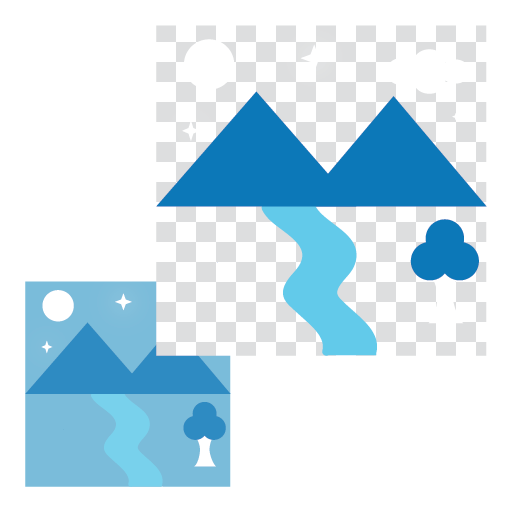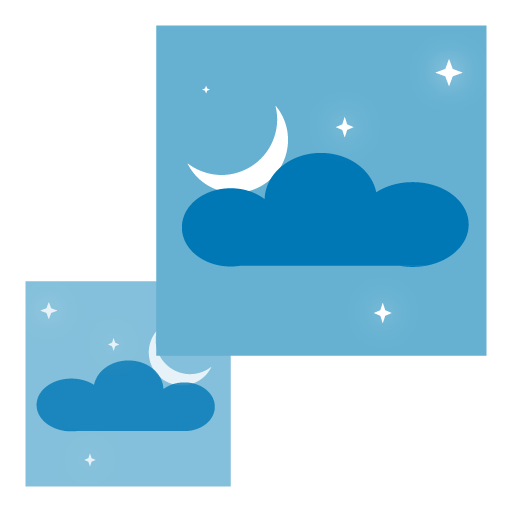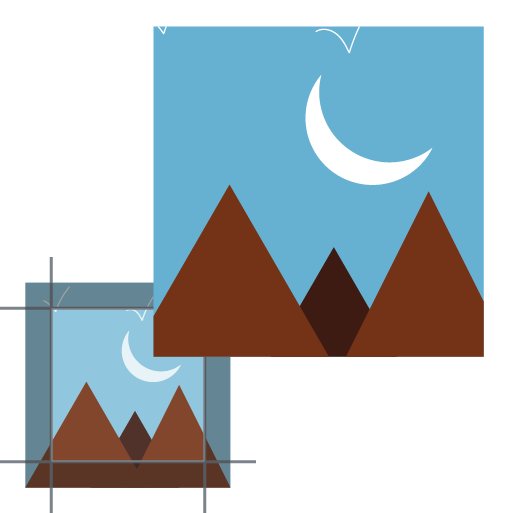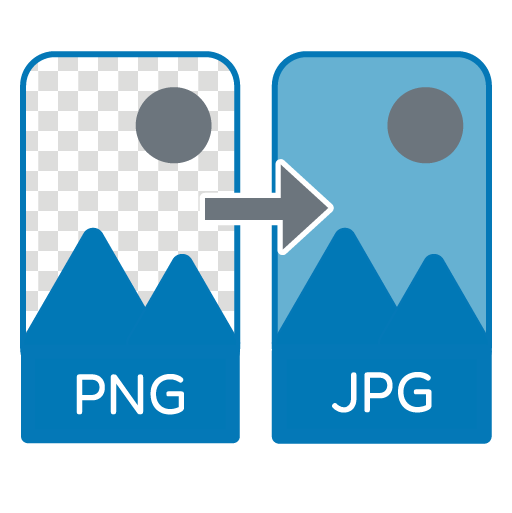Online Image Border Editor
Add Stylish Borders to Your Photos, Images, No sign-up required!
Our Online Image Border Editor allows you to insert beautiful borders on your photos with a few clicks. Instantly change Border Color, Opacity, Width, Alignment (Inside, Outside, Center), and Style (Solid, Dashed, Dotted etc.). No software or design expertise required, it works directly in your browser.
What is the Image Border Editor Tool?
The Image Border Editor Tool is a free online tool that makes it easy to apply customizable borders to any image. It works right in your browser—no download or install needed. Select from several settings to design clean, elegant, or playful borders to suit your brand or personal style. You can adjust border color, width, position, and type etc.
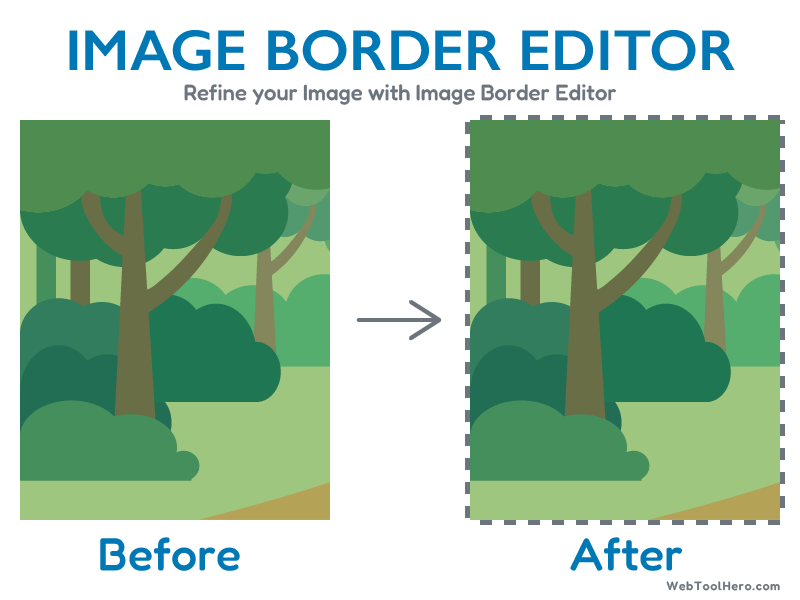
How to Use the Image Border Editor?
- Upload Your Image - Drag and drop or click to select an image from your device.
-
Customize Your Border:
- • Border Color: Choose any color using the color picker.
- • Border Opacity: Adjust the border color opacity.
- • Border Width: Adjust the thickness of the border.
- • Border Position: Apply the border Inside, Outside, or Centered on the image edge.
- • Border Type: Select from solid, dashed, dotted, double, or groove borders.
- Preview in Real-Time - See changes instantly as you edit.
- Once satisfied, "Download" or "Copy to Clipboard" the edited image in high quality.
Key Features: Image Border Editor
- Custom Border Colors - Full hex/rgb color support with opacity.
- Adjustable Border Width - From thin lines to bold frames.
- Border Position Options - Apply border Inside, Center, or Outside the image.
- Multiple Border Styles - Solid, Dashed, Dotted, Double, and more.
- Fast & Lightweight - No lag, no downloads, no registration.
- 100% Secure - Your images are never stored on our servers.
- Live Preview - Real-time updates as you adjust settings.
- Supports Multiple Image Formats: JPEG, PNG, WebP, or any image format
- Secure & Private: Images are edited in your device, no upload on our server.
- No Installation Needed: 100% web based tool, directly working in your browser.
Use Cases: Image Border Editor
- Photo Framing for Social Media
- Product Image Enhancement for E-Commerce
- Visual Projects & School Assignments
- Blog & Content Design
- Marketing Materials
- Memes & Quote Images
- Social Media Sharing: Add image border for platforms like Instagram, Facebook, and Twitter.
Why Use Our Image Border Editor?
- No Software Needed - Everything works in your browser.
- No Signup Required - Get started instantly.
- Fast & Simple - Get results in under a minute.
- Professional Look - Add borders that make images stand out.
- User Friendly Interface - Designed for ease of use.
- Zero Learning Curve - Intuitive interface for all users.
- Free Forever - No watermarks, no sign-ups.
- High Quality Output - preserve edite image quality.
- Cross Platform Support - Works on desktop, tablet, and mobile.
- Free Forever - No hidden charges or limits on usage.
- Maintain Privacy - Image not uploaded on server, everything processed in your browser.
Frequently Asked Questions (FAQs) - Image Border Editor
1. Is this tool really free?
Yes, it's completely free with no hidden costs or subscriptions.
2. Will my image be stored online?
No. All processing is done in your browser. We do not store or share your images.
3. Is it safe to upload images?
Yes it is safe, we do not store your images. All processing happen in your browser.
4. What image formats are supported?
JPG, PNG, WebP, and common image formats are supported.
5. Can I use it on mobile?
Absolutely. Our tool is fully responsive and works on mobile, tablet, and desktop.
6. Can I use it on mobile?
Absolutely. Our tool is fully responsive and works on mobile, tablet, and desktop.
7. Is there a limit on image file size I can upload?
Ideally you can process any image depending on your device capability.
8. Can I apply different borders to each side of the image?
Not at the moment. The tool applies a uniform border on all four sides. However, this feature may be added in a future update.
9. Can I add a transparent border?
Yes! You can use a border opacity for transparent border.
10. Does this tool reduce image quality?
No, the tool maintains the original image quality when applying borders and during download.
11. Can I preview how my image looks before downloading?
Absolutely. The live preview updates in real time as you adjust the border settings.
12. Can I remove the border after applying it?
If you have not downloaded it yet, simply reset the settings or undo changes.
13. Is there a limit to how many images I can edit?
No, you can edit as many images as you like, 100% free with unlimited access.
14. Can I use this tool for commercial projects?
Yes! All images edited with this tool can be used in both personal and commercial projects with no attribution required.
15. Does this tool work offline?
Currently, it requires an internet connection as it's a browser-based tool. Offline support may be added in the future.
16. Can I choose a hex code for the border color?
No. At present you can enter RGB from color picker to find the perfect match.
17. Are there any image editing features beyond borders?
This tool focuses on borders, but we have other editing tools like Image Cropping Tool, Image Resizer Tool, Image Compressor Tool, PNG to JPG Converter, and watermarking etc.
18. Can I set borders to multiple images at once?
No, You can set border to single image at a time.
19. Do I need to install any software?
No. This is a browser based online tool — just upload and edit border.
20. Do I need an account to use the image border editor?
No account or registration needed. Just upload, edit, and download instantly.
21. Will the tool work on mobile devices?
Yes, our tool is fully responsive and optimized for mobile, tablet, and desktop devices.
22. How long are my images stored on the server?
We do not upload images on our server. All image processing happen in your browser.
23. Is there a desktop version of this tool?
Our tool is web based only, so no need to download desktop version.