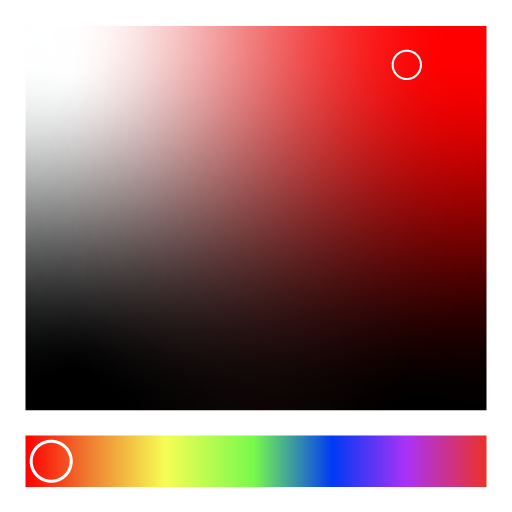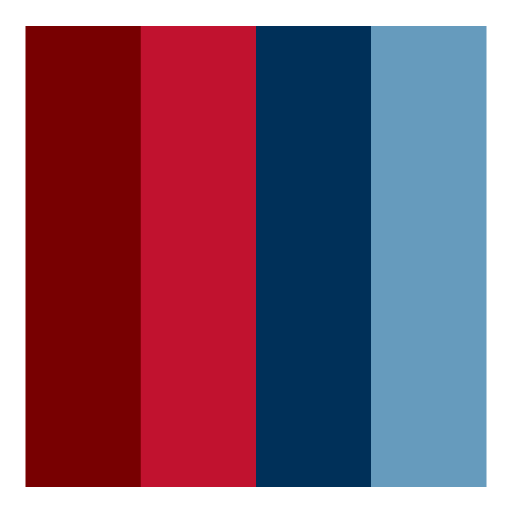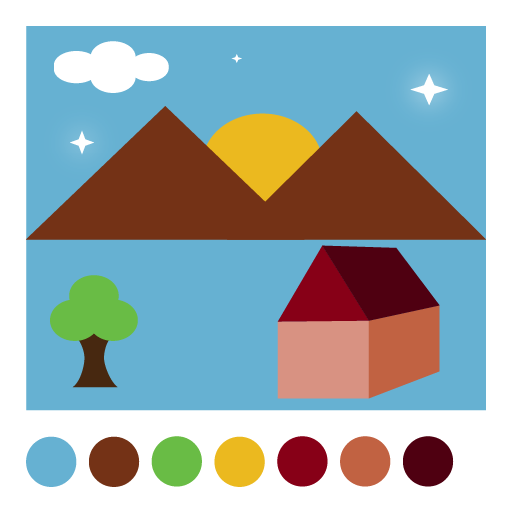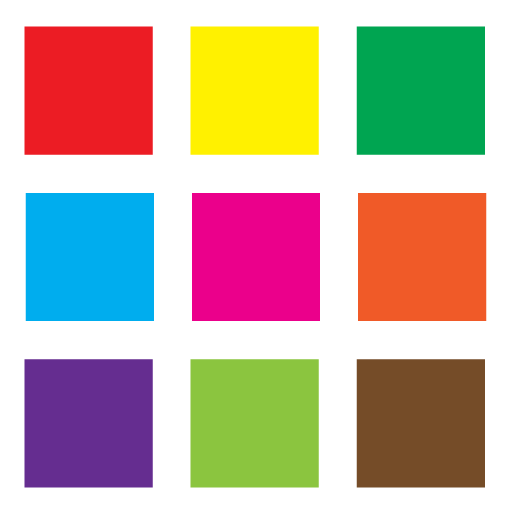Color Tools
All in One Color Toolkit for Designers and Developers
Explore, Create, and Customize Colors with Our Full Suite of Online Color Utilities. From HTML color codes to palette generators and gradient makers, each tool is crafted for ease of use and precise color control. Start exploring today to bring your designs to life!
All Color Tools
🎨 What is Color Tools?
Color Tools are web-based utilities that allow users to interact with, generate, modify, and explore different color values. These tools are essential for web design, UI/UX, digital art, and development projects that require accurate and appealing color usage. The category includes a range of tools such as:
- HTML Color Code Viewer
- Color Palette Generator
- Color Picker Tool
- Color Mixer
- Gradient Maker
- Color Tint Generator
Each tool serves a unique purpose and links to a dedicated page for more features and in-depth usage.
🛠️ How to Use Color Tools?
- Browse the Category Page - Scroll through the icons or list of available color tools.
- Select a Tool - Click on the tool icon or title to visit its dedicated page.
- Interact with the Tool - Use the interface to pick, mix, or generate colors.
- Copy Results - Easily copy HTML, HEX, RGB, or HSL values for use in your projects.
- Apply in Your Project - Use the generated colors in web design, graphics, UI/UX, and more.
⭐ Key Features of Color Tools
- Easy-to-use interfaces
- Live preview of colors and palettes
- HEX, RGB, HSL, CMYK format support
- Instant color code copying
- Custom palette and gradient saving
- No sign-up required - completely free
- Mobile and desktop responsive
💡 Use Cases of Color Tools
- Creating website color themes and UI palettes
- Selecting brand identity colors
- Generating gradients for backgrounds or overlays
- Designing product packaging or marketing materials
- Mixing base colors for digital painting or art
- Picking contrast-compliant colors for accessibility
🔍 Why Use Color Tools?
Using online color tools saves time and enhances accuracy in your creative process. They provide visual guidance, standardized formats, and the flexibility to experiment with color combinations—all without needing software installation. Designers, developers, marketers, and educators rely on these tools to ensure their work looks vibrant and professional across platforms.
Frequently Asked Questions (FAQs): Color Tools
Online color "tools" are web-based applications designed to help users explore, generate, modify, and use colors for digital or print design purposes. Whether you're designing a website, creating a logo, picking brand colors, or experimenting with art projects, these tools offer quick and efficient ways to choose and work with color schemes. Examples include color pickers, palette generators, HTML color code viewers, gradient creators, and tint/shade generators.
Yes, all the tools listed under the Color Tools category are completely free to use. There is no requirement to register or sign in. You can use them as many times as you like. The tools are designed for both professionals and beginners looking to experiment with colors without needing expensive design software.
No installation is needed. These color tools are 100% web-based, which means you can access them directly through your browser. They are compatible with all major browsers and operating systems, including Chrome, Firefox, Safari, Windows, macOS, Android, and iOS.
Most tools support multiple popular color formats, including:
- HEX: Common in web design (e.g., #FF5733)
- RGB: Red, Green, Blue color format (e.g., rgb(255, 87, 51))
- HSL: Hue, Saturation, Lightness (e.g., hsl(10, 100%, 60%))
- CMYK: Used in printing (available in some tools)
You can easily copy these formats for use in HTML, CSS, graphic design software, or documentation.
Yes! The Color Palette Generator and similar tools allow you to generate custom palettes based on your preferences. You can select a base color, and the tool will suggest complementary, triadic, analogous, or monochromatic palettes. You can also customize each color and export the entire palette for use in your project.
Choosing the right color combination depends on the purpose of your project. Our color tools help by offering:
- Color harmony rules (like complementary or triadic)
- Contrast checks for readability
- Live preview features
- Inspiration palettes from existing designs
This makes it easier to create aesthetically pleasing and accessible color schemes.
A color gradient is a smooth transition between two or more colors. It's commonly used in web design, background styling, buttons, and digital art. The Color Gradient Maker in this category allows you to:
- Select multiple colors
- Adjust direction (linear, radial)
- Copy gradient CSS code
- Preview changes in real-time
You can also generate complex gradients with multiple stops.
Yes. Most tools provide a real-time visual preview, so you can see how a color or palette will appear against light or dark backgrounds. This is especially helpful for checking contrast and readability in user interfaces.
Absolutely! The Color Mixer tool lets you blend two colors to see the resulting color. You can enter colors in HEX or RGB formats, and the tool will calculate the blended output, showing both the visual result and its corresponding codes.
Yes, all tools are built with responsive design in mind. You can use them seamlessly on desktops, tablets, and mobile devices. The interfaces are touch-friendly and optimized for small screens, so you can pick and generate colors on the go.
Yes. The Tint Generator or Shade Generator helps you create lighter or darker versions of a given base color. This is especially useful for UI design systems where you need multiple variants of the same brand color for different components like buttons, borders, and backgrounds.
Some tools (and upcoming updates) include WCAG accessibility checks to ensure your color choices meet contrast requirements for visually impaired users. This is essential for creating inclusive web designs and interfaces.
Depending on the tool, you can:
- Copy color codes
- Save palette images
- Download gradient CSS code
- Export palettes in text or image format
Each tool provides export or copy options tailored to its specific functionality.
Yes. Each tool page includes tips, tooltips, or usage instructions. In addition, we are adding blog articles and guides to help you understand how to make the most of each tool—for example, “How to Build a Color Palette for a Brand” or “Tips for Using Gradients in Web Design.”