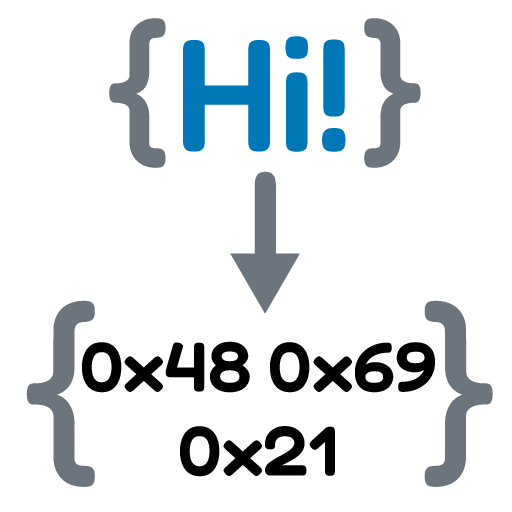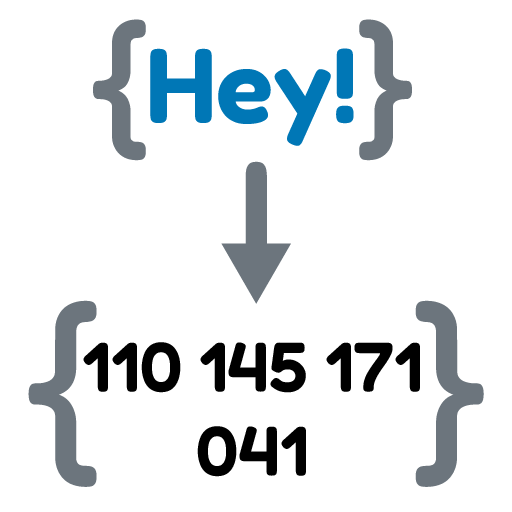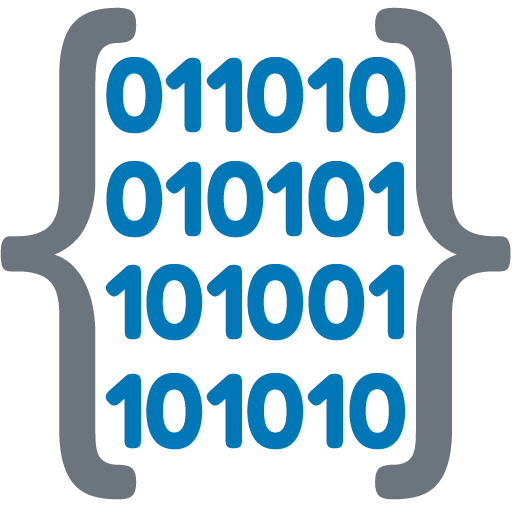String Tools
Powerful String Manipulation Tools for Developers, Writers, and Data Analysts.
Tools for manipulating and converting strings to various format etc. Explore a comprehensive suite of online string tools designed to help you transform, analyze, and format text effortlessly. Whether you're coding, writing, or managing data, our string tools are here to make your tasks easier and faster.
All String Tools
What is an Online String Tools?
Online String Tools are web-based utilities that perform operations on text strings. These tools help in manipulating, analyzing, formatting, and transforming strings without needing to write any code. From simple functions like trimming whitespace to complex transformations like Base64 encoding or regular expression testing, these tools save time and reduce errors.
How to Use Online String Tools?
- Choose the tool you need (e.g. String to Binary, String to Octal, String to Hexadecimal).
- Paste or type your text in the input box.
- Click the action button (e.g. "Convert", "Reverse", "Format").
- Copy the result or Download it as per need.
No installation or registration required - 100% online and free.
Key Features - Online String Tools
- Instant results with no waiting
- Fully client-side, ensuring data privacy
- Multiple string operations in one place
- Mobile-friendly and responsive UI
- Tools for developers, writers, and data professionals
- Cross-platform compatibility
Use Cases - Online String Tools
- Developers: formatting or debugging code
- Writers: checking and editing case or structure
- Data entry teams: ensuring clean, uniform input
- Educators: teaching text processing concepts
- SEO professionals: cleaning metadata or content snippets
- Students: formatting assignments or code snippets
Why Use Our Online String Tools?
- No need to install software or plugins
- User-friendly interface for quick access
- Accurate, real-time string processing
- Safe for sensitive data - runs completely on your device
- Save time with local processing, no upload or download need.
Frequently Asked Questions (FAQs): String Tools
Online String Tools are browser-based utilities that help you manipulate and analyze text or string data. They offer functions like reversing text, changing case, trimming whitespace, counting characters, and more - all without installing software.
Yes, all the string tools provided are completely free to use with no hidden costs, no subscriptions, and no ads that interrupt your workflow.
No sign-up or login is required. You can access and use all tools instantly without providing any personal information.
Absolutely. Most string tools run entirely in your browser (client-side), which means your input never leaves your device, ensuring 100% data privacy.
Yes. All our tools are mobile-responsive and optimized for performance on any device, including smartphones and tablets.
You can perform a wide variety of operations such as:
- Reverse strings
- Change text case (upper/lower/title)
- Trim whitespace
- Encode/Decode (Base64, URL)
- Extract substrings
- Format and beautify strings
- Test regular expressions
Definitely. Developers frequently use these tools for formatting code snippets, testing regex patterns, encoding/decoding strings, and debugging string operations.
Yes. Many tools support batch input, allowing you to process multiple lines or strings at once, depending on the tool's purpose.
These tools work on all modern browsers, including Chrome, Firefox, Safari, Edge, and Opera. No additional plugins or extensions are needed.
No, your input is not stored or sent to any server. All operations are performed in real-time within your browser for maximum security.
Yes. Many tools offer options to copy the result to your clipboard or download it as a text file for easy sharing and use.