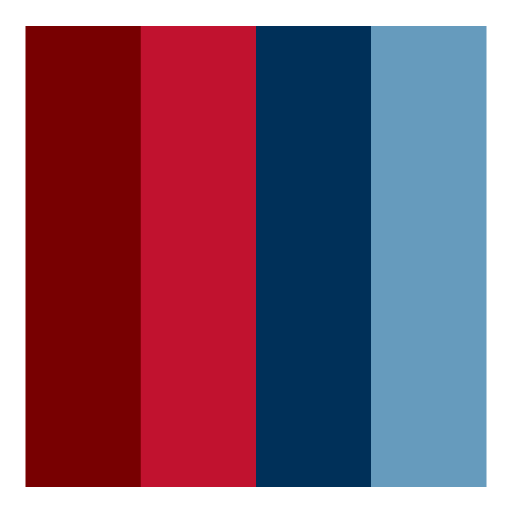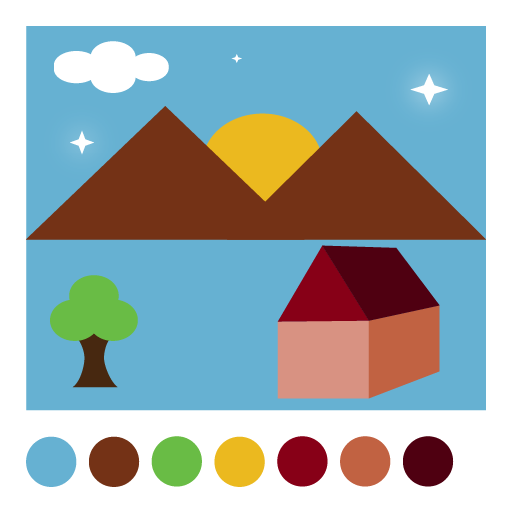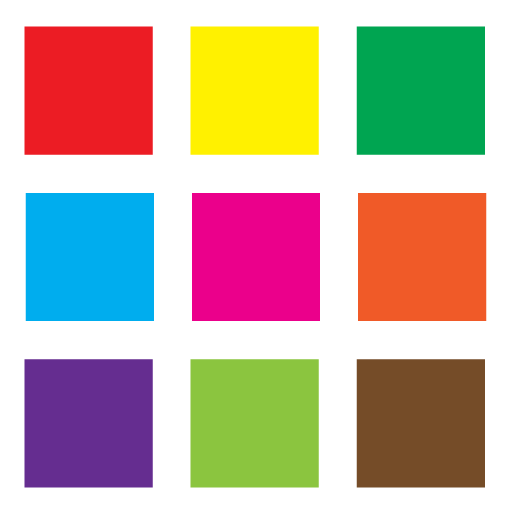Color Picker
Select Perfect Color Shades for Design, Web, and Print
The Color Picker tool allows you to select colors from a wide range of shades using a draggable selector. Perfect for web development, UI design, and publishing projects, the tool displays real time values in Hex, RGBA, and HSL formats. Simple, fast, and browser based tool.
HEX
RGB
HSL
HSV
CMYK
🟠 What is Color Picker?
Color Picker is a browser-based tool that enables users to select and customize color shades from a comprehensive color box. It offers a full spectrum of color options and provides real-time output of Hex, RGBA, and HSL values. Whether you are building a website, designing a UI, or preparing graphics for print, this tool simplifies the process of finding and using accurate colors.
🟡 How to Use Color Picker?
- Open the Tool: Navigate to the Color Picker page.
- Choose a Color: Drag the selector within the color rectangle to select your desired shade.
- View Color Values: The selected color will display in a larger preview box.
- Copy Color Codes: Hex, RGBA, and HSL values will appear and can be copied for use in your projects.
- Fine-Tune: Adjust until the desired hue, saturation, and brightness are achieved.
🔷 Key Features of Color Picker
- 🎨 Full-spectrum color selector
- 📍 Interactive draggable selector
- ✅ Real-time preview of selected color
- 💡 Shows Hex, RGBA, and HSL values
- 📋 Copy-to-clipboard functionality
- 🧠 Lightweight, no installation required
- 💻 Fully responsive and mobile-friendly
- 🚀 Instant loading and fast performance
💡 Use Cases of the Color Picker:
- Web Development: Select precise colors for CSS and HTML styling.
- UI/UX Design: Match theme color palettes in prototypes or mockups.
- Graphic Design: Choose print-friendly shades for brochures, logos, etc.
- Publishing: Apply consistent brand colors in digital publications.
- Education: Teach or learn about digital color models and formats.
- Marketing: Pick theme-specific brand colors for campaigns or banners.
- Software Development: Integrate color choices into app development processes.
✅ Why Use the Color Picker Tool?
- 🌐 Web-based and accessible from any device
- 🎯 Accurate and reliable color values
- ⏱ Saves time when working with color codes
- 🧩 No coding knowledge required
- 📦 Compatible with design tools and CSS editors
Frequently Asked Questions (FAQs): Color Picker
An online Color Picker is a web-based utility that allows users to choose a specific color from a visual spectrum or color rectangle. It provides output in commonly used color formats like Hexadecimal (Hex), Red-Green-Blue-Alpha (RGBA), and Hue-Saturation-Lightness (HSL). It's especially useful for web designers, developers, and graphic artists who need exact color values for digital and print projects.
To use the Color Picker:
- Open the tool in your browser.
- Use your mouse or finger (on touch devices) to drag the color selector within the color box.
- The selected color will be shown in a preview area.
- Below the preview, the Hex, RGBA, and HSL values will appear automatically.
- Click any value to copy it to your clipboard and paste into your design or code.
The Color Picker provides the selected color in below formats:
- Hex (e.g., #FF5733) - widely used in web design and CSS.
- RGBA (e.g., rgba(255, 87, 51, 1)) - includes transparency (alpha) channel.
- HSL (e.g., hsl(14, 100%, 60%)) - intuitive for adjusting lightness and saturation.
Yes, each color code (Hex, RGBA, HSL) comes with a one-click copy feature. Simply click on the value and it will be copied to your clipboard instantly, making it easy to paste into your code editor, design software, or documentation.
Yes, the Color Picker is 100% free with no hidden fees. It does not require any registration, installation, or subscription. You can use it directly from your browser anytime.
Absolutely. The tool is fully responsive and works on smartphones, tablets, laptops, and desktops. Whether you're on iOS, Android, or desktop browsers like Chrome, Firefox, Safari, or Edge, you'll get a seamless experience.
- Hex is a hexadecimal value used primarily in HTML and CSS.
- RGBA allows you to define red, green, blue, and transparency values.
- HSL is based on human perception of colors (hue, saturation, lightness) and is often easier to adjust than RGB.
Yes, the RGBA format includes an alpha channel (the 'A') that represents transparency. When you select a color, the tool shows its alpha value (typically 1 for fully opaque). You can manually edit it to make it more transparent (e.g., 0.5 for 50% transparency).
Yes, you can select any color from the full range, including grayscale shades like black, white, and all tones in between. Simply move the selector into the appropriate area of the color spectrum.
The Color Picker uses high-precision color rendering to ensure accuracy. The values displayed match real-time visual selection and are compliant with standard digital color models used in web and print.
Yes, all displayed color codes are fully compatible with CSS, HTML, and popular design tools. Just copy and paste the desired format into your project.
No, the current version of the color picker tool is web-based and requires an internet connection. However, it loads quickly and uses minimal bandwidth.
No, the Color Picker is a lightweight, browser-based tool that does not require any installation or add-ons. Simply open it in your browser to start using.
This tool is useful for:
- Web developers needing accurate CSS color codes.
- Graphic designers creating layouts and UI elements.
- Publishers preparing digital or print materials
- Students learning about color theory and digital formats.
- Content creators customizing themes or social graphics.
Yes, the Color Picker is cross-browser compatible and works in all modern browsers including Google Chrome, Mozilla Firefox, Microsoft Edge, Apple Safari, and Opera etc.