Rearrange PDF Pages
Reorder, organize, and customize your PDF pages in seconds.
Easily upload your PDF, drag and drop pages into the order you need, and download a perfectly rearranged file. No signup, no watermarks, and 100% free.
Maximum 1 file is allowed
What is the Rearrange PDF Pages Tool?
The Rearrange PDF Pages tool is a free, web-based application that allows you to reorder the pages of any PDF file with just a few clicks. Instead of manually editing and saving multiple versions, you can simply upload your PDF, visually rearrange pages, and instantly download the updated file.
Whether you need to reorder chapters, move misplaced pages, or organize documents for presentations, this tool makes it fast, simple, and accessible from any device.
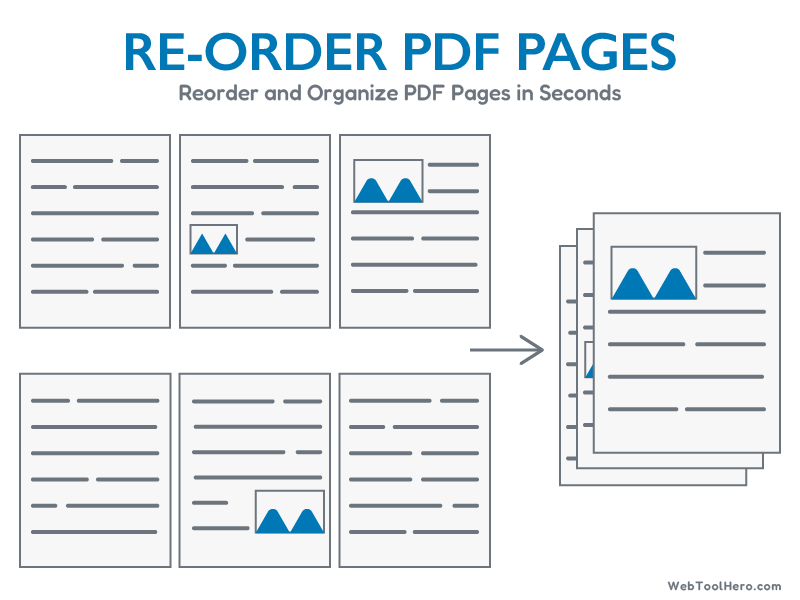
How to Use the Rearrange PDF Pages Tool
- Upload your PDF - Use the file picker or drag and drop your PDF into the upload box.
- View all pages - The tool automatically displays the number of pages and their placeholder box.
- Rearrange pages - Drag and drop individual pages to reorder them.
- Download your new PDF - Once satisfied, click the “Download” button to save your rearranged PDF.
Key Features of Rearrange PDF Pages Tool:
- Free & Online - Works directly in your browser with no installation required.
- Simple Drag-and-Drop Interface - Easily reorder pages with intuitive controls.
- Privacy First - Your files are processed securely and never stored on servers.
- Cross-Device Compatibility - Works on desktop, tablet, and mobile.
- Fast Download - Get your rearranged PDF in seconds.
- No Watermarks - Download clean, professional documents every time.
Use Cases of Rearrange PDF Pages Tool:
- Students & Teachers - Organize notes, assignments, and study materials.
- Professionals & Lawyers - Rearrange contracts, agreements, and reports.
- Freelancers & Designers - Structure portfolios, presentations, and proposals.
- Everyday Users - Reorder scanned documents, invoices, and personal files.
Why Use Rearrange PDF Pages Tool?
Unlike many PDF editors that require paid subscriptions or limit features, our Rearrange PDF Pages tool is completely free. It's fast, secure, and doesn't require account creation. No watermarks, no restrictions—just a simple, reliable solution to reorder your PDF files online.
Frequently Asked Questions (FAQs): Rearrange PDF Pages
To rearrange PDF pages online, simply upload your file to the tool, drag and drop the page thumbnails into your preferred order, and click Download. The tool will generate a new PDF with the updated page sequence.
Yes, this tool is 100% free. There are no hidden fees, no watermarks on the output file, and no subscription or registration required.
No installation is needed. The tool works directly in your web browser, so you don't need Adobe Acrobat or any other desktop software.
Yes, your files are processed within your device. We do not uploaded your pdf on our server. Once you download your rearranged PDF, the file is automatically removed.
Absolutely. The tool is optimized for both desktop and mobile browsers. You can rearrange pages on smartphones or tablets just as easily as on a computer.
Yes, it works across all major platforms including Windows, macOS, Linux, iOS, and Android. All you need is a modern web browser.
This tool allows you to rearrange one PDF file at a time. However, you can reorder multiple files individually and then merge them using a free Merge PDF tool.
No, the tool preserves the original formatting, text clarity, and image quality of your document. The rearranged PDF will be identical in quality to your original file.
Most standard PDF files are supported. Extremely large files may take longer to load and rearrange, depending on your internet connection, but there is no strict page or size limit.
Yes. Before downloading, you can easily reset the PDF to its original order and start again if needed.
You can rearrange pages of password-protected PDFs only if you know the password. Unlock the file first, then upload it to reorder the pages.
No. This is a no-signup tool. Just upload your PDF, rearrange the pages, and download your new document instantly.
Most PDFs are processed in just a few seconds. The exact time depends on file size and internet speed, but the process is generally very fast.
This is a web-based tool, so it requires an internet connection. For offline use, you would need a dedicated desktop PDF editor, but the online version is faster and more convenient for most users.
This tool is useful for a wide range of people:
- Students can reorder notes or assignments.
- Teachers can organize study material.
- Professionals can rearrange contracts, reports, and legal documents.
- Designers & Freelancers can restructure portfolios and proposals.
- Everyday users can tidy up scanned documents or invoices.



