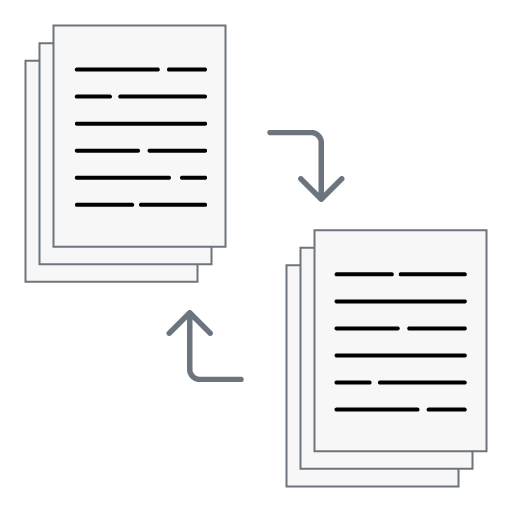Extract PDF Pages
Select & Extract Specific Pages from PDF Online
The Extract PDF Pages tool allows you to easily select and download specific pages from your PDF document. Upload your PDF file, preview the total number of pages, select the pages you need, and instantly download a new PDF containing only those pages. No installation, no registration – 100% free and secure.
Maximum 1 file is allowed
What is Extract PDF Pages Tool?
The Extract PDF Pages tool is a web-based application designed to help users quickly select and extract specific pages from any PDF file. Whether you need to share only a portion of a document, remove unnecessary pages, or create a new PDF with selected pages, this tool provides a simple drag-and-drop interface with instant processing.

How to Use Extract PDF Pages Tool
- Upload your PDF - Click the upload (+) button or drag and drop your PDF file into the tool.
- View page count - The tool will display the number of pages in your PDF with checkbox.
- Select pages to extract - Check the box to extract specific pages from pdf.
- Click "Download" - Instantly get a new PDF containing only your selected pages.
Key Features of Extract PDF Pages Tool
- Free and Online - No downloads, no installations required.
- Simple Interface - Drag and drop functionality for ease of use.
- Page Range Selection - Extract single pages or multiple page ranges.
- Instant Processing - Download results in seconds.
- Secure & Private - Files are automatically deleted after processing.
- Cross-Platform - Works on Windows, Mac, Linux, Android, and iOS.
Use Cases of Extract PDF Pages Tool
- Sharing only required sections of a document.
- Extracting chapters or reports from lengthy PDFs.
- Separating invoices, bills, or forms from large files.
- Reducing file size by removing unnecessary pages.
- Creating study notes by extracting relevant pages from eBooks.
Why Use Extract PDF Pages Tool?
- Saves time - No manual editing or conversion needed.
- No cost - 100% free to use via browser.
- Accessible anywhere - Works directly from your browser.
- Privacy first - Files are never uploaded on our server.
- Fast results - Processing in seconds, not minutes.
Frequently Asked Questions (FAQs): Extract PDF Pages
The Extract PDF Pages tool is a free online service that allows you to select and extract specific pages from any PDF document. Instead of sending or sharing an entire PDF file, you can quickly choose the exact pages you need and download them as a new, smaller PDF file. It's ideal for students, professionals, or anyone who needs to manage PDF documents efficiently.
No. The tool is completely free and requires no registration, sign-up, or login. You simply upload your PDF, select the pages you want, and download the output instantly. This makes it quick and hassle-free for anyone to use.
You can upload your PDF in two ways:
- Click the upload button to browse and select the PDF from your device. Once selected, the tool will instantly display the total number of pages in your file.
- Drag and drop the PDF directly into the upload area on the tool's webpage. Once uploaded, the tool will instantly display the total number of pages in your file.
No. You have to choose the pages needed and click Download button to create single pdf. At present you can not extract multiple pdf. So you have to download pdf one by one basis.
- e.g. Select page 1, 2 and click Download button to get pdf for selected pages.
- e.g. Select page 3, 5, 7 and click Download button to get pdf file for selected pages.
No. The extracted pages will remain in their original quality, preserving all text, images, formatting, and layout. The tool does not compress or modify the content, so you get a PDF identical in quality to the original pages.
No, this tools does not support password protected pdf. So you have to remove password from the pdf before using the extract pdf pages tool.
Yes. Security is a top priority. Your pdf will never uploaded on our server and no copies are stored, ensuring complete privacy. i.e. Your pdf will be processed locally on your device.
Yes. The Extract PDF Pages tool is web-based and works on all devices including desktops, laptops, tablets, and smartphones. Whether you're on Windows, macOS, Linux, iOS, or Android, you can extract PDF pages directly in your browser without needing any software.
Most browsers and servers support files up to 50 to 100MB, which is sufficient for the majority of PDF documents. Very large files may take slightly longer to process. If your file exceeds the limit, you may need to split it first using a PDF splitter tool.
The Extract PDF Pages tool focuses on selecting and extracting pages. It does not allow rearranging within this process. However, once you download the extracted pages, you can use a PDF merge or reorder tool to rearrange them as needed.
No installation is required. The tool works directly in your web browser, making it platform-independent. This eliminates the need for heavy software like Adobe Acrobat or third-party apps.
Yes, the Extract PDF Pages tool is 100% free for both personal and professional use. You can extract pages as many times as you want without any charges, subscriptions, or usage limits.
The process is usually completed within a few seconds. The speed depends on your file size, but in most cases, you'll get your new PDF almost instantly after clicking the Download button.
If you select the wrong pages, you can simply repeat the process. Select the original PDF again, select the correct page numbers or ranges, and download a new PDF file. Since the process is fast and free, you can retry as many times as needed.
No. Your pdf files processed locally within your device. It will never leave your device. i.e. No server upload. All files are processed temporarily for extraction purposes within your device, your file not stored anywhere permanently.