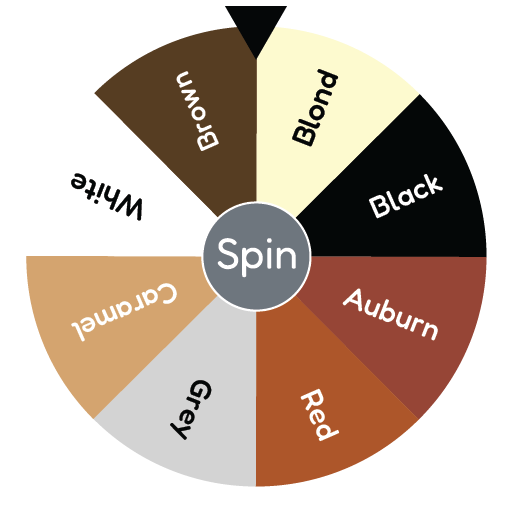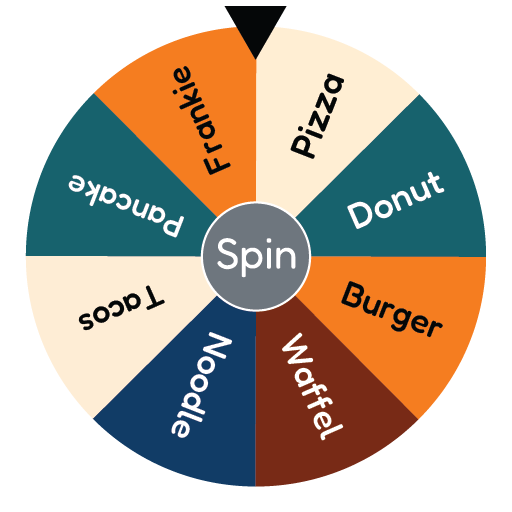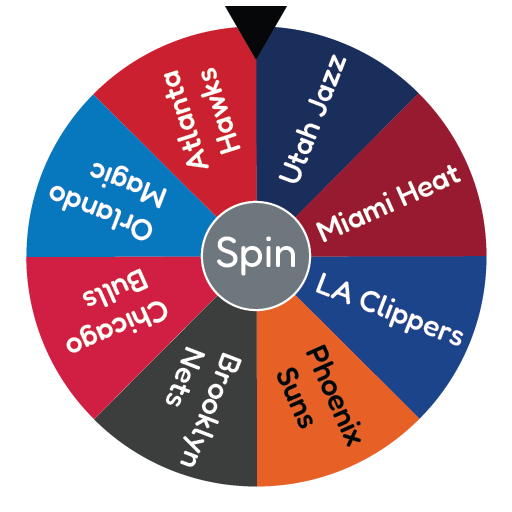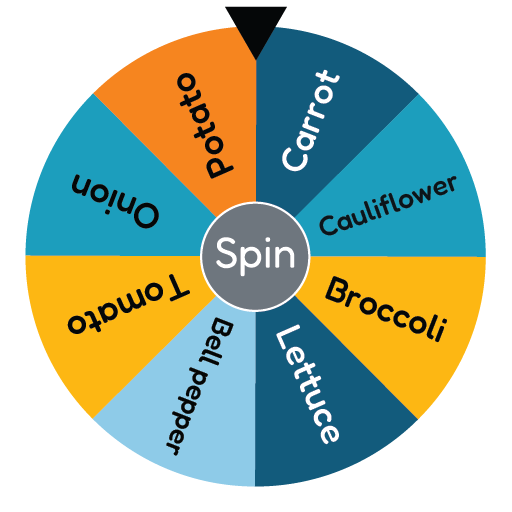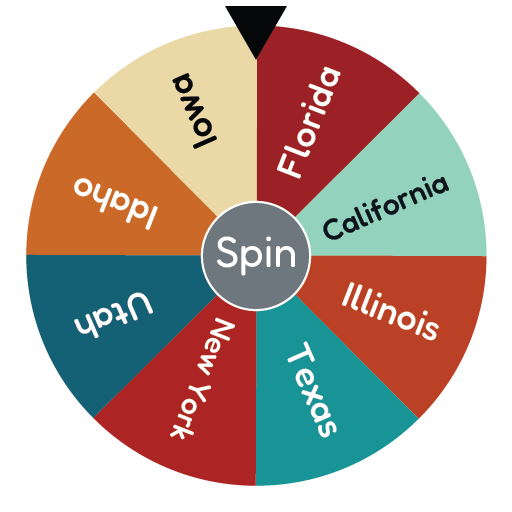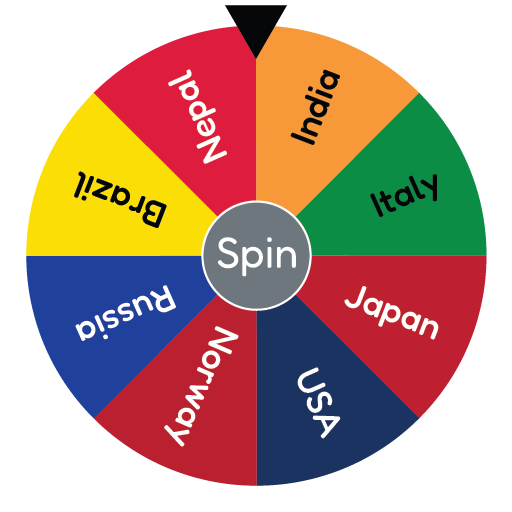Yes or No Picker Wheel
Yes or No Picker Wheel for games, parties decision making.
Use the Yes or No Picker Wheel to make instant decisions in a fun and engaging way. Just click the spin button and let the colourful wheel choose between Yes or No for you. Great for parties, meetings, or everyday choices!
What is Yes or No Picker Wheel?
Yes or No Picker Wheel is a web-based tool that helps you make random decisions by spinning a color-coded wheel featuring "Yes" and "No" options. With a single click, the wheel spins and lands on a result chosen by a random algorithm. You can even customize the wheel by adding more Yes or No options, making it a versatile choice for games, ice-breakers, or fun decision-making.
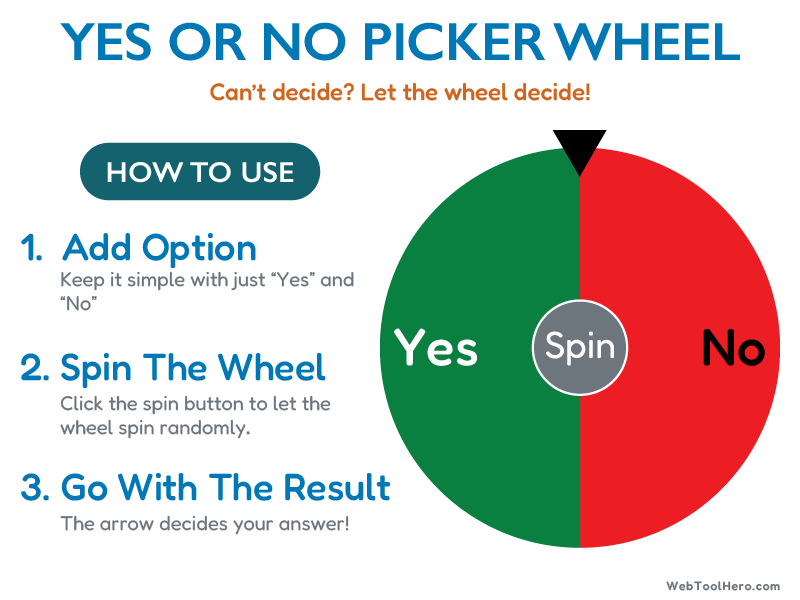
How to Use Yes or No Picker Wheel?
- Open the Tool - Visit the Yes or No Picker Wheel page.
- Click the "Spin" button in the center of the wheel.
- Watch the colorful wheel rotate.
- The wheel stops and reveals the randomly selected result - Yes or No.
- Optionally, add more Yes/No entries for extra fun.
- You can reset entries by clicking Reset All button.
Key Features of Yes or No Picker Wheel
- 🎨 Colorful spinning wheel interface
- 🔄 Random result generation using fair algorithm
- ➕ Add multiple Yes/No variations
- 📱 Mobile & desktop responsive
- 🧩 No login or installation required
- 🚀 Fast and lightweight tool
- 💻 Web-Based free tool - No downloads or sign-ups required.
- 🎮 Great for fun activities and decision-making games.
Use Cases of Yes or No Picker Wheel
- ✅ Corporate Events - Quick decisions in team-building games
- 🎉 Family Gatherings - Fun way to involve everyone in a decision
- 🥳 Friends Parties - Add spice to party games
- 🧠 Decision Making - Choose randomly when you can't decide
- 🎲 Games & Icebreakers - Use in quizzes or truth-or-dare setups
Why Use Yes or No Picker Wheel?
- ✅ Removes indecisiveness
- ✅ Adds excitement to boring decisions
- ✅ Increases engagement at events
- ✅ Completely random and unbiased
- ✅ Fun alternative to coin toss or dice
- ✅ Makes Yes or No decision fun and interactive.
- ✅ Great for both casual and professional use.
- ✅ Boosts engagement in classrooms and group activities.
- ✅ 100% free, easy to use, and accessible from any device.
FAQs - Yes or No Picker Wheel
1. Is the Yes or No Picker Wheel result truly random?
Yes, the wheel uses a fair random algorithm to ensure unbiased outcomes.
2. Can I add more Yes or No options?
Yes, you can customize the wheel by adding more Yes or No options to diversify the results.
3. Is the tool free to use?
Absolutely! This tool is 100% free and requires no signup or download.
4. Can I use this on mobile?
Yes, the wheel is mobile-friendly and works on all devices.
5. Is this suitable for professional events?
Yes, it's perfect for both casual and corporate settings.
6. Can I share the result with others?
Currently, the tool doesn't offer a share feature, but you can take a screenshot or use screen sharing during virtual events.
7. Are there sound effects during the spin?
Yes, at present Wheel Spinning Sound is there, we are also planning to add more sound effects and other interactive features in future.
8. Do I need to download anything to use the wheel?
No, the tool works entirely online within your browser.
9. Can I save my custom wheel settings?
This feature is not available at the moment, but you can bookmark the tool and recreate the settings easily.
10. Is this wheel suitable for kids?
Yes! The tool is safe, easy to use, and perfect for kids' games or decision-making.
11. Do I need to download any app or software?
No download is required - it is a fully web-based tool.
12. Can I use it on mobile devices?
Yes, the tool is fully responsive and works on all mobile devices.
13. How many colors can I add to the color wheel?
You can add as many colors as you want! There's no strict limit, but for best visibility, fewer colors offer clearer results.
14. Can I save the selected color or results?
Currently, the tool doesn't save results automatically, but you can manually note or screenshot the selected color for future reference.
15. Is there a way to reset the color wheel?
Yes! Use the “Reset” or “Clear Wheel” option to remove all custom colors and restore the default wheel.
16. Can I share the color I got on social media?
While there's no direct sharing feature built in, you can take a screenshot and share it manually on platforms like Instagram, Facebook, or Twitter.
17. Is this tool suitable for kids?
Absolutely! The tool is safe, fun, and easy to use for all ages, including kids for classroom and home activities.
18. Is it possible to embed theYes or No Picker Wheel on my own website?
Embedding is not available at present.
19. Can I use this tool offline?
No, Yes or No Picker Wheel requires an internet connection as it's a browser-based online tool.
20. What browsers are compatible with this tool?
The tool works with all modern browsers including Chrome, Firefox, Safari, Edge, and mobile browsers.
21. Is there a dark mode option?
Yes, every tool support dark mode. You can change dark or light mode from dropdown at page bottom right.