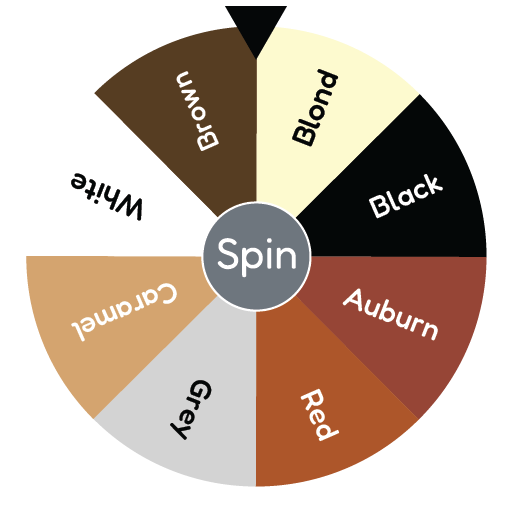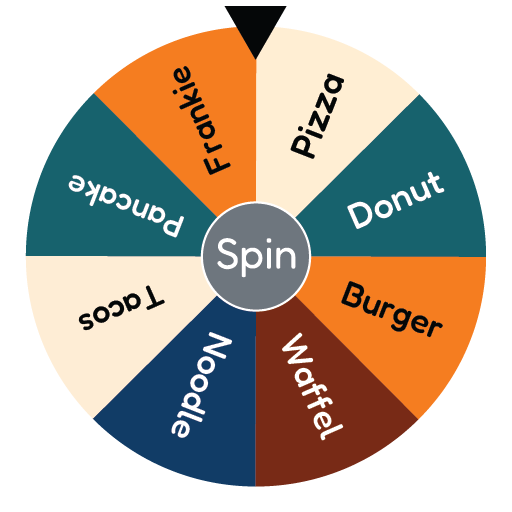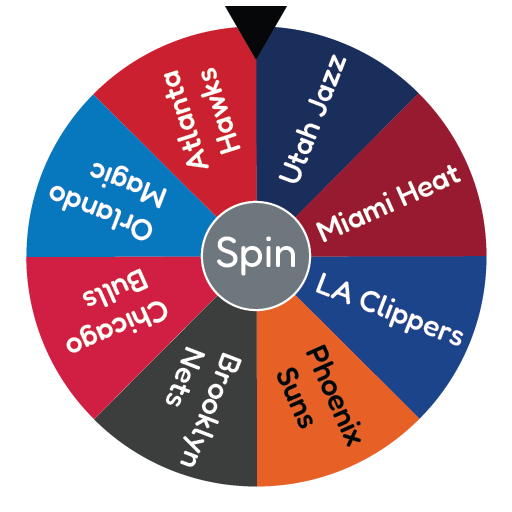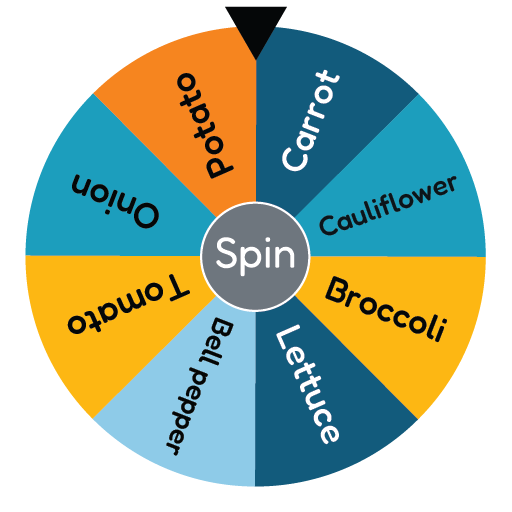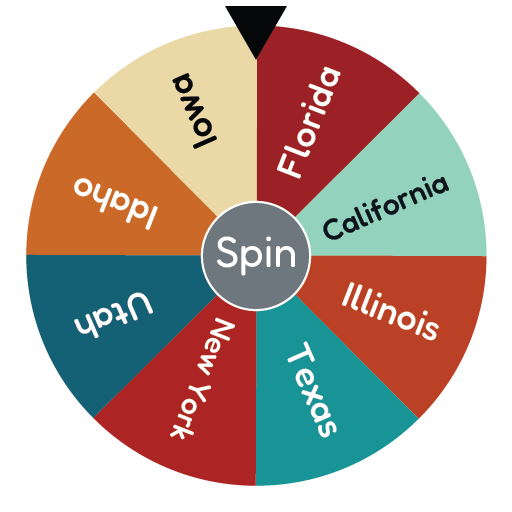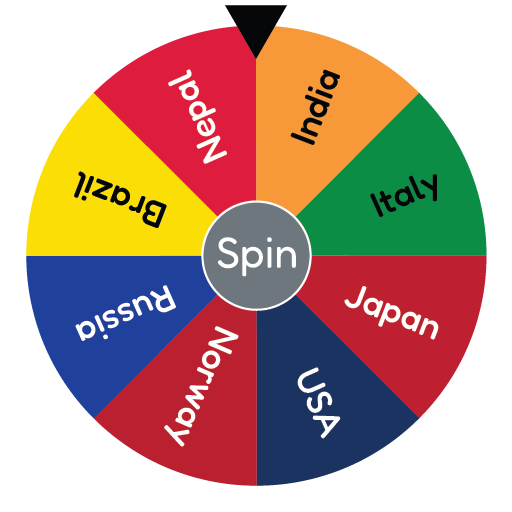Letter Picker Wheel A to Z
Spin and Choose Random Letters from Letter Picker Wheel A to Z
Letter Picker Wheel A to Z is an interactive and colorful spinning wheel tool that lets you randomly select letters from A to Z. Simply hit the “Spin” button, and the wheel will rotate to pick a random letter for your game, decision-making, or educational activity. You can also manually select a specific letter if needed. Perfect for family gatherings, corporate events, classroom activities, and party games.
What is Letter Picker Wheel A to Z?
Letter Picker Wheel A to Z is a digital spinning wheel that displays all 26 English alphabets from A to Z. It is designed to randomly select a letter when spun, making it ideal for games, learning exercises, decision-making, and event entertainment. The tool mimics a physical spinner with a vibrant and dynamic interface.
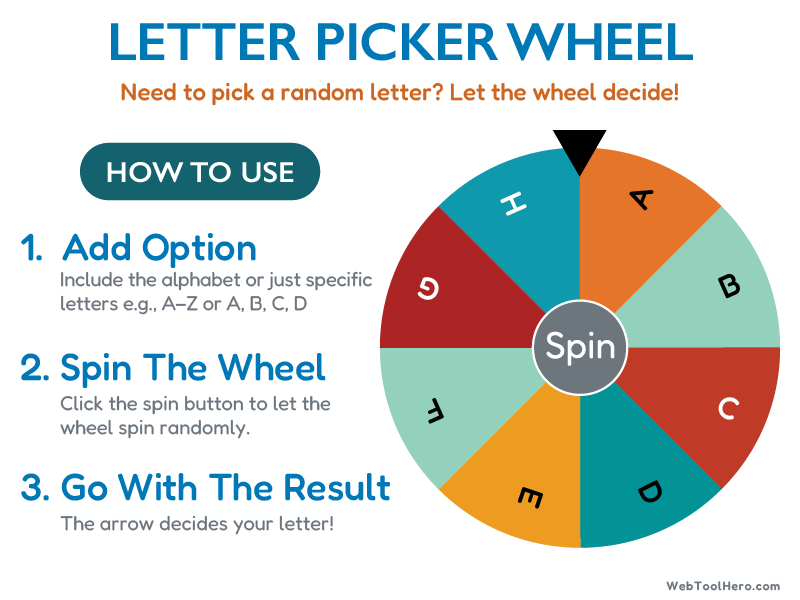
How to Use Letter Picker Wheel A to Z:
- Open the tool on your browse
- Click the “Spin” button in the center of the wheel.
- Watch the wheel spin and stop on a randomly selected letter.
- Check the result displayed at the middle of the screen.
- Manually choose or remove A to Z letter (Optional) if needed for a specific task.
- Use it again and again by clicking spin!
Key Features of Letter Picker Wheel A to Z:
- 🎯 Random Letter Selector - Uses a fair and random algorithm.
- 🎨 Colorful Spinning Wheel - Visually engaging interface.
- 🔠 A to Z Coverage - Includes all English letters.
- 🖱️ Manual Selection Option - Pick a letter manually if required.
- 🖥️ Browser-Based - No download or installation needed.
- ♻️ Reusable and Resettable - Spin as many times as needed.
- 📱 Mobile & Desktop Friendly - Responsive design for all devices.
- 🔧 Customizable Wheel - Add or remove any A to Z letter you like.
- 🎮 Game-Like Interface - Great for fun activities and decision-making games.
Use Cases of Letter Picker Wheel A to Z:
- Classroom Activities - Teaching kids letters or phonics.
- Icebreaker Games - Quick fun at parties or team meetings.
- Corporate Events - Engage employees with alphabet-based games.
- Family Gatherings - Fun letter guessing or name games.
- Content Creators - Use it in livestreams or interactive sessions.
- Board Games & Puzzles - Replace traditional dice or letter tiles.
Why Use Letter Picker Wheel A to Z?
- It eliminates bias with fair random selection.
- Fun and interactive for all age groups.
- Helps educators and event organizers save time.
- Works instantly without registration or setup.
- Adds a dynamic and engaging element to any activity involving letters.
Frequently Asked Questions (FAQs): Letter Picker Wheel A to Z
Yes, the wheel uses a built-in random algorithm to ensure fair selection of any letter from A to Z.
Absolutely! The tool is fully responsive and works on all devices, including smartphones and tablets.
No installation is needed. Just open the tool in any modern browser.
Yes, the tool allows you to manually select any letter from A to Z.
Yes, the Letter Picker Wheel A to Z is 100% free to use without any sign-up.
Currently, the wheel includes all 26 letters from A to Z by default. Future updates may allow custom input options.
Yes, you can click Remove button from the spin result screen.
At the moment, there is no embed option.
Yes! It's safe, simple, and perfect for children learning the alphabet or playing letter games.
The tool uses a JavaScript-based algorithm to spin the wheel randomaly and fairly select a letter on each spin.
No, it requires an internet connection and a web browser to function.
No, you can spin the wheel as many times as you like—there's no usage cap.
Yes, it works with all modern browsers such as Chrome, Firefox, Safari, and Edge.
Yes! Just press F11 for Windows OR press Control + Command + F for Mac to use your browser in fullscreen.
No personal data is stored. The tool runs client-side and does not collect or save user information.
Yes, it is completely free and accessible from any browser.
No, at present predefined color pallete is there, more colors added soon.
No download is required - it is a fully web-based tool.
Yes, Use the Reset All button to restore the default wheel settings.
No, this tool requires an internet connection as it's a browser-based online tool.
Letter Picker Wheel A to Z works with all modern browsers including Chrome, Firefox, Safari, Edge, and mobile browsers.
Yes, every tool support dark mode. You can change dark or light mode from dropdown shown at bottom right of the page.