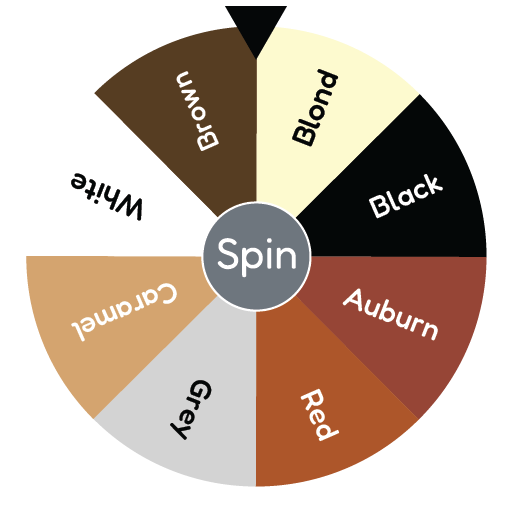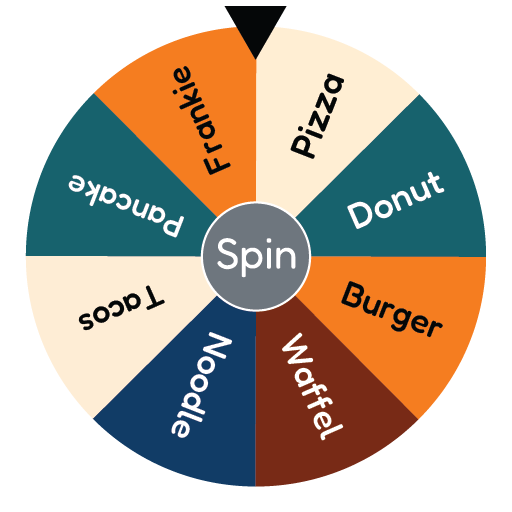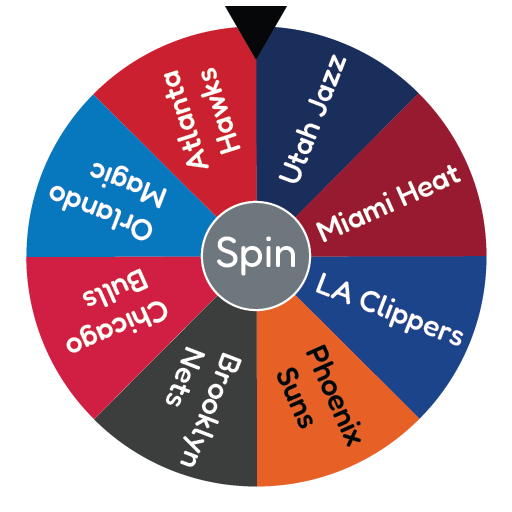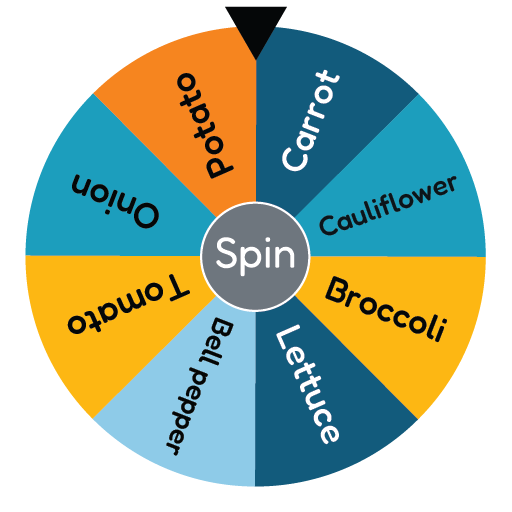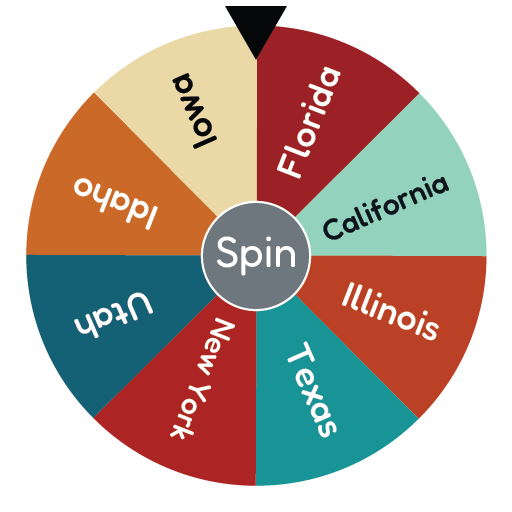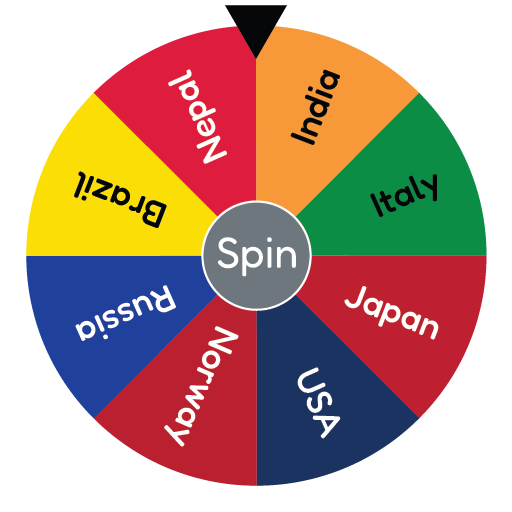Picker Wheel
Free Online Spin Wheel for Games, Events & Decisions
Picker Wheel is a fun and interactive online spinning wheel that lets you create your own customizable sections. Add, edit, or delete options and let the wheel pick a random result for games, decisions, giveaways, or activities. Ideal for corporate events, family gatherings, and party games!
What is Picker Wheel?
Picker Wheel is a web-based, interactive spinning wheel that allows users to input their own options and spin for a randomly selected result. It displays a colorful segmented wheel where each section represents a user-defined entry. Whether you're organizing a game night, planning event activities, or making fun decisions, Picker Wheel adds excitement and spontaneity to any occasion.
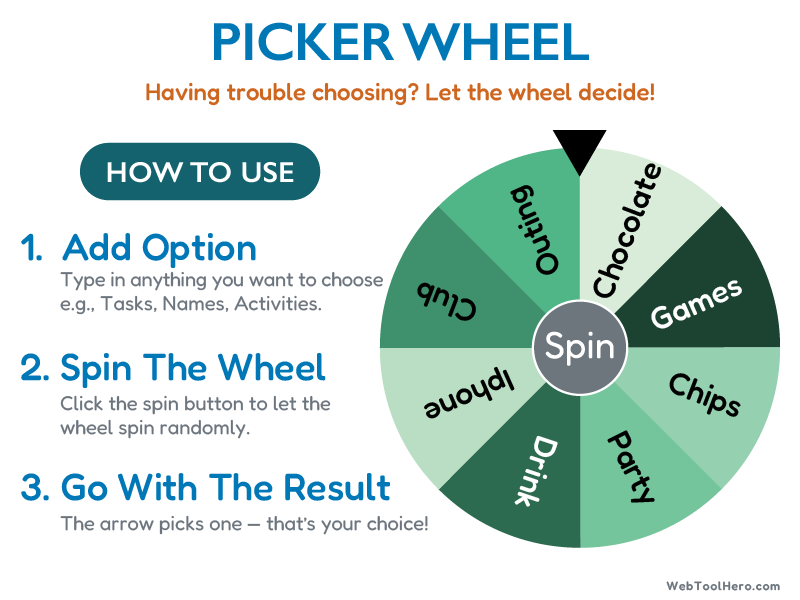
How to Use Picker Wheel:
- Add Your Options: Type in your custom entries (names, tasks, items, prizes, etc.).
- Edit or Remove: Modify or delete options anytime to suit your event needs.
- Spin the Wheel: Click the "Spin" button at the center to start the wheel.
- Get a Random Result: A random algorithm picks a winner when the wheel stops.
Key Features of Picker Wheel:
- 🎨 Colorful Customizable Wheel: Add unlimited custom options.
- 🔄 Real-Time Editing: Add, remove, or edit wheel entries live.
- 🎯 Random Result Algorithm: Ensures unbiased outcomes.
- 📱 Mobile-Friendly: Works seamlessly on phones and tablets.
- 🔊 Sound Effects: Add audio excitement when spinning.
- 🌐 Browser-Based: No downloads or sign-ups required.
Use Cases of Picker Wheel:
- Corporate Events: Use for icebreakers, raffles, or giveaways.
- Family Gatherings: Great for picking games, chores, or family trivia.
- Classrooms: Teachers can use it to call on students or assign topics.
- Parties: Create fun games like Truth or Dare, charades, or challenges.
- Online Streams & Giveaways: Engage your audience with live spins.
Why Use Picker Wheel?
- Adds interactivity and excitement to any activity.
- Saves time in decision-making or random selections.
- Encourages fairness and fun.
- Engages participants in an entertaining way.
- Simple, intuitive interface for all age groups.
Frequently Asked Questions (FAQs): Picker Wheel
Yes! Picker Wheel is 100% free and browser-based.
You can add as many entries as you'd like. The wheel adjusts automatically.
Currently, you need to re-enter options each time.
Yes, it works on smartphones, tablets, and desktops without any downloads.
It's great for parties, classrooms, meetings, giveaways, livestreams, and more!
Not currently, but future updates may include color customization for individual segments.
No, Picker Wheel does not store any user data. All options are cleared when the page is refreshed.
No, the result is determined using a fair and unbiased random algorithm to ensure equal chances for all entries.
Currently, direct embedding is not supported, but you can link to the tool.
Yes! Teachers often use it for student selection, topic assignments, quiz games, and classroom activities.
No, you need an active internet connection to use the tool as it is browser-based.
Yes, you can add emojis or special characters in the text fields for extra fun and creativity.
At the moment, you'll need to manually remove entries after each spin.
The current version does not include a spin history log. You may want to screenshot or record your results externally if needed.
No, you can not share customized wheel at present.